IPTV Smarters Pro on LG webOS Smart TV – 2025 Setup Guide
Your step-by-step tutorial for installing IPTV Smarters Pro on LG webOS Smart TVs—no developer tricks needed. Stream 20,000+ live channels and 150,000+ on-demand titles using your IPTV subscription.
Video Tutorial
Contents
- Step 1: Open LG Content Store
- Step 2: Search & Install Smarters Pro
- Step 3: Accept License & Launch App
- Step 4: Configure Your Xtream Codes
- FAQs
- Conclusion & Trial
Step 1: Open LG Content Store
On newer LG OLEDs it’s called App Store; on older webOS sets you’ll see LG Content Store. Navigate there via your Magic Remote.
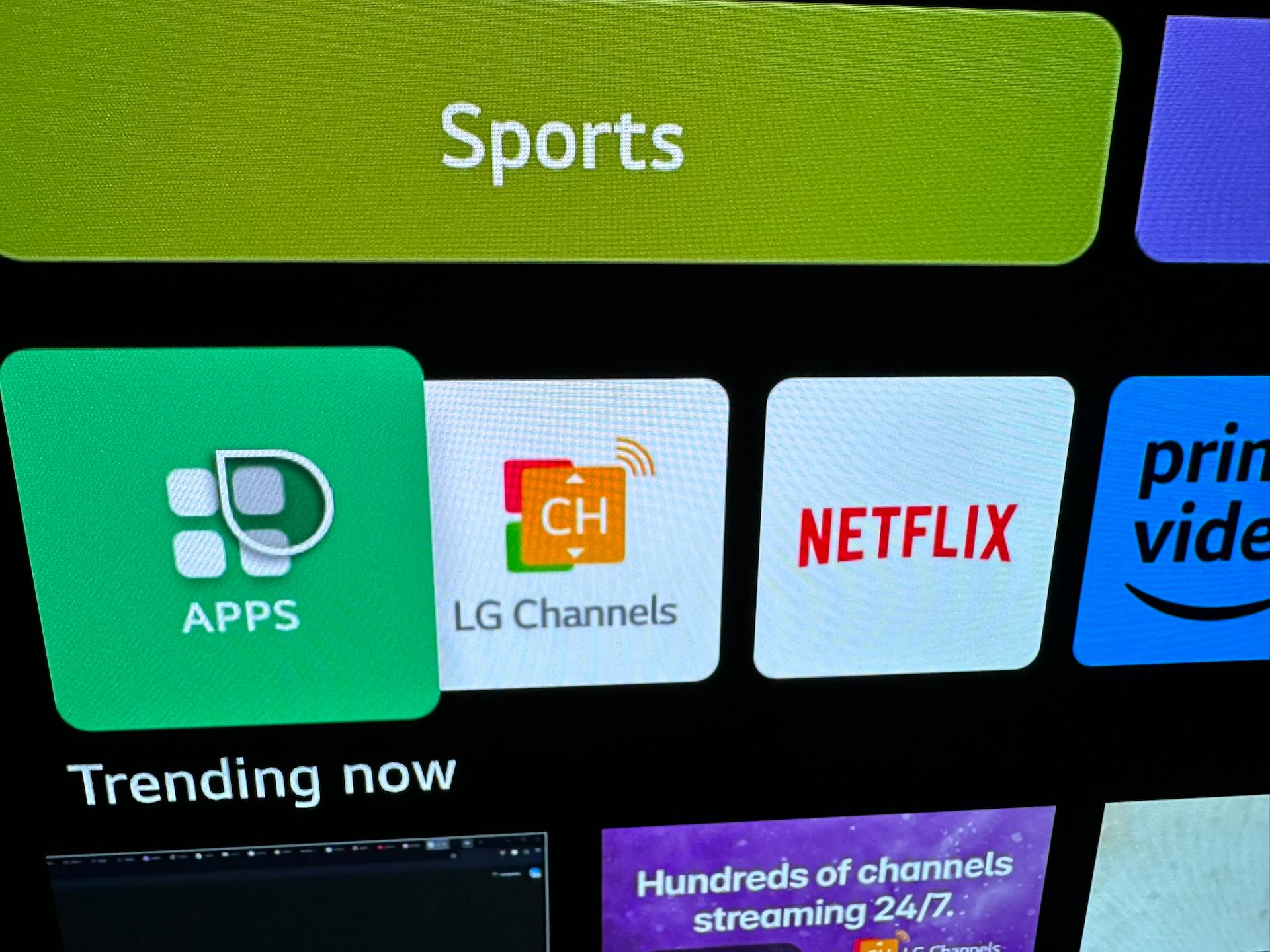 Access the LG Content Store on your webOS TV
Access the LG Content Store on your webOS TV
Step 2: Search & Install IPTV Smarters Pro
Type IPTVSmartersPro (one word, no spaces), select the official entry by WHMCS Smarters, then click Install.
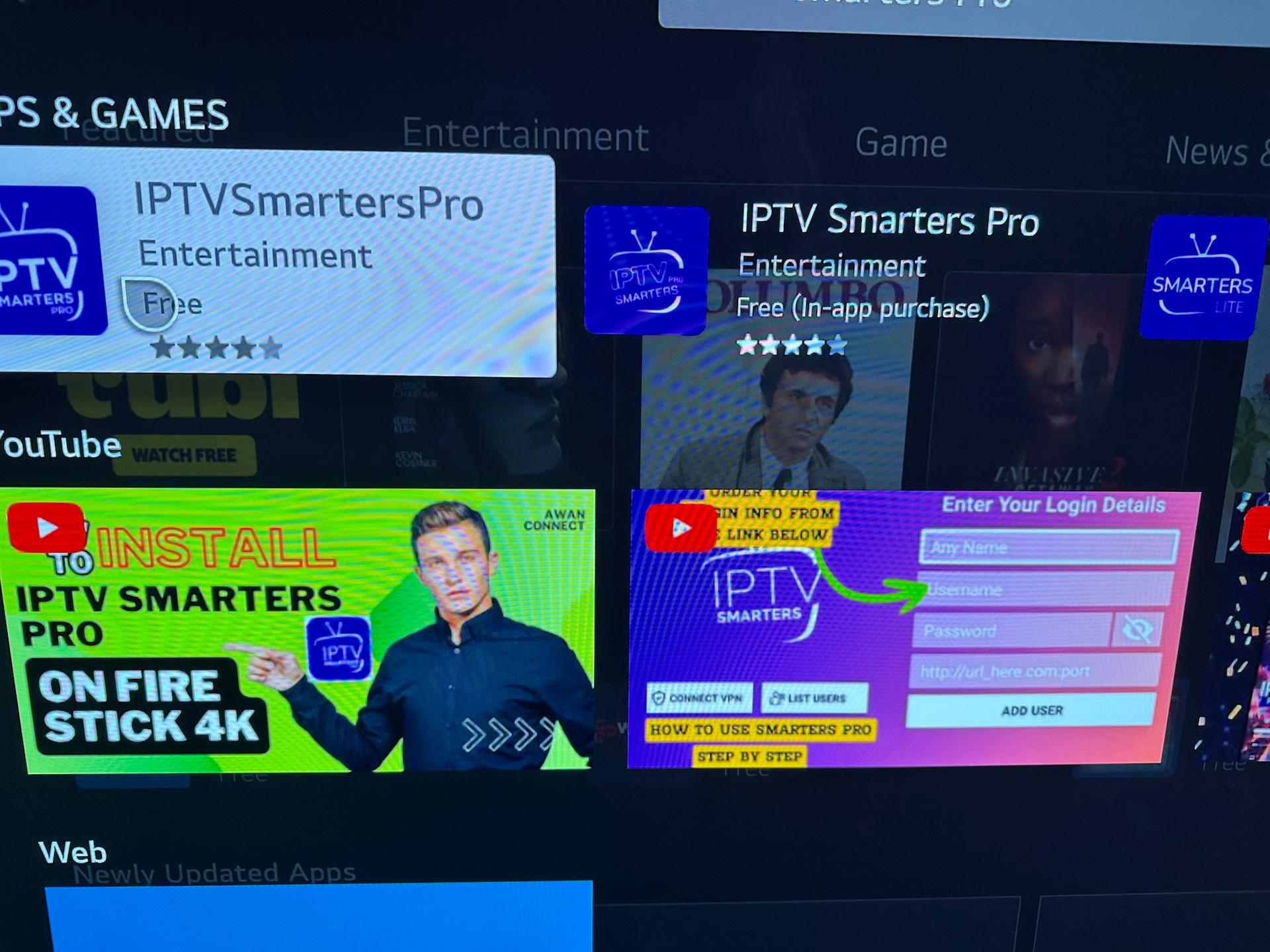 Search results for IPTV Smarters Pro
Search results for IPTV Smarters Pro
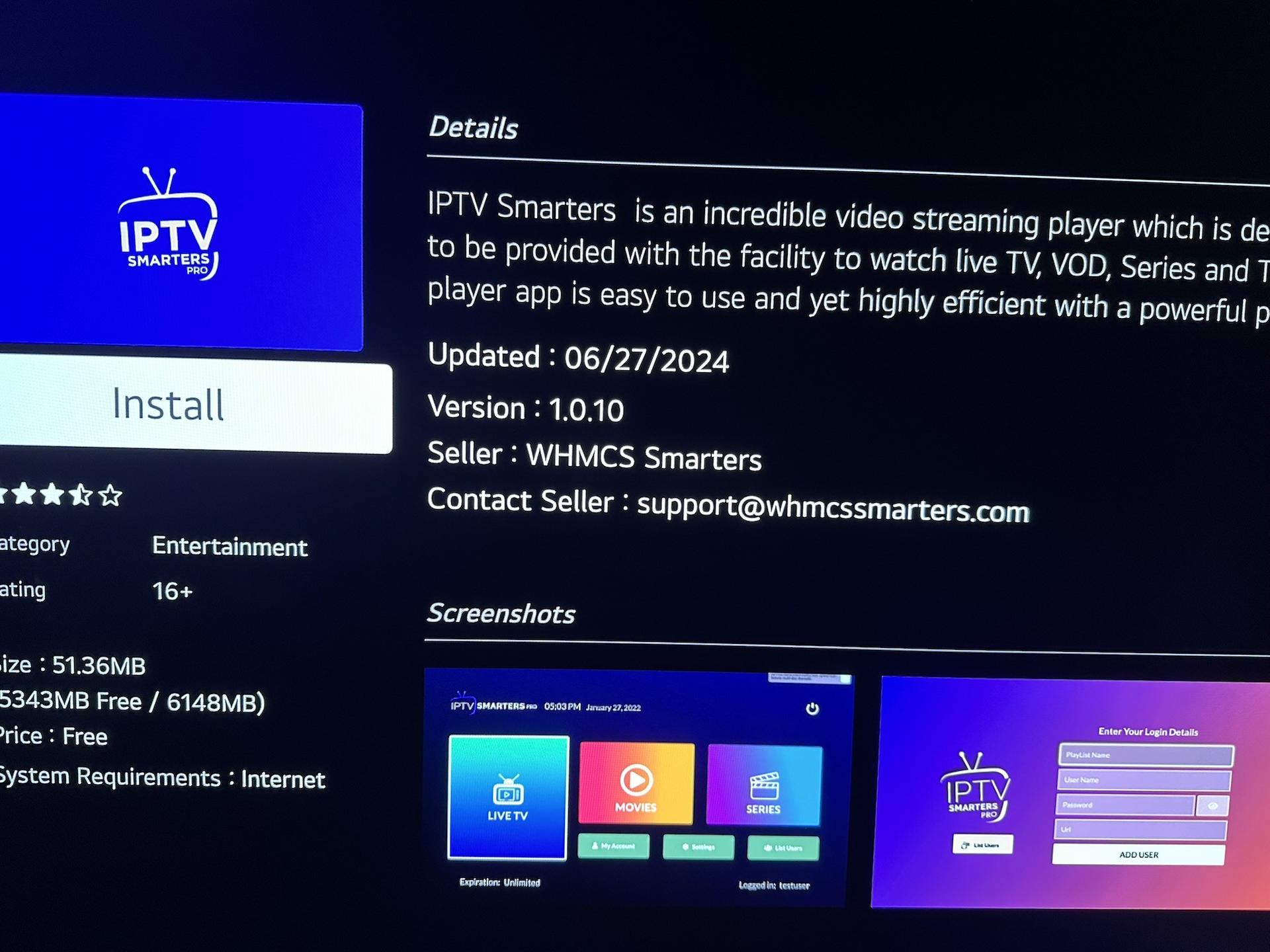 Official IPTV Smarters Pro by WHMCS Smarters
Official IPTV Smarters Pro by WHMCS Smarters
Step 3: Accept License & Launch App
On first launch, highlight Accept and press OK on your Magic Remote.
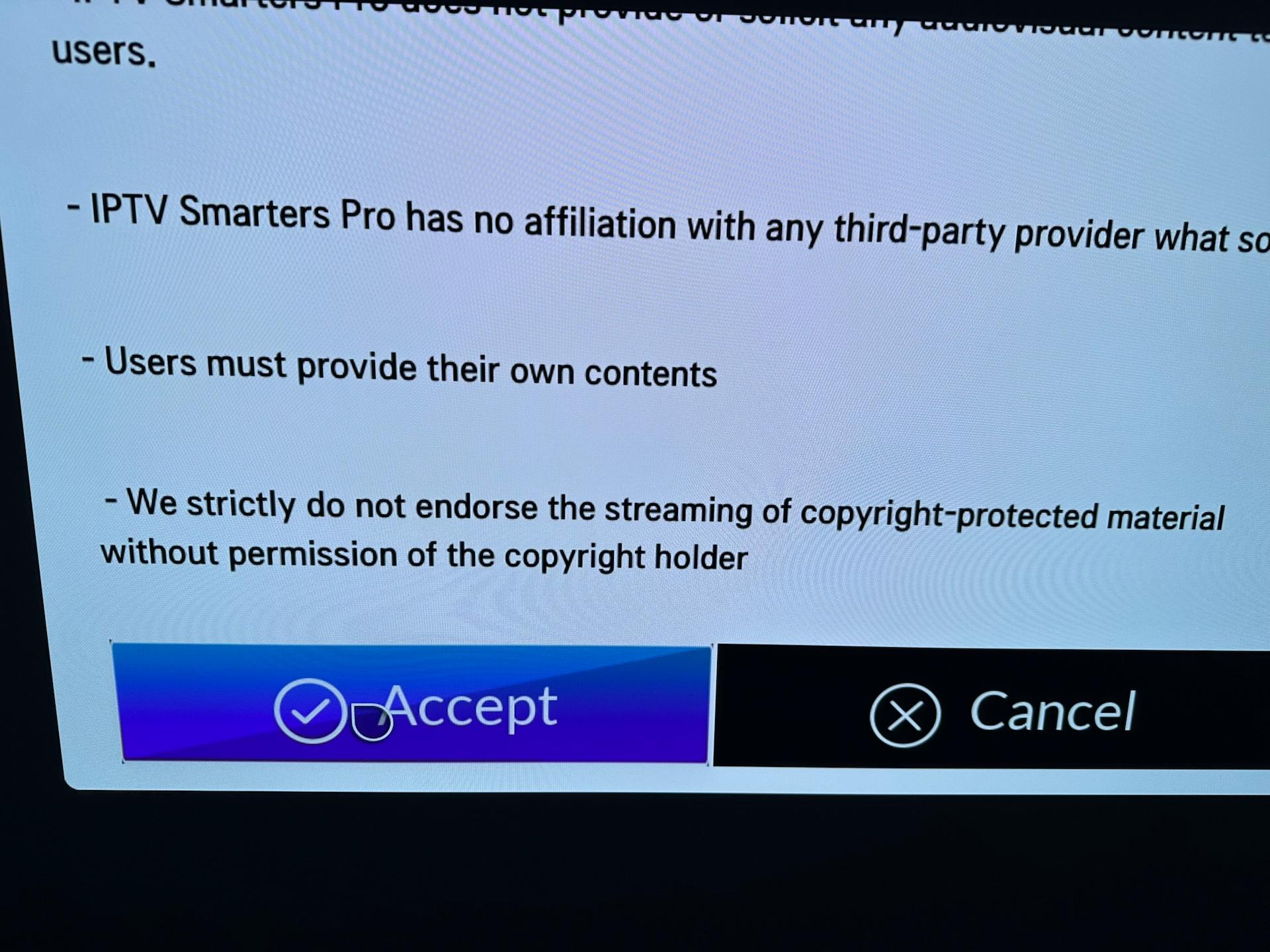 License agreement prompt
License agreement prompt
Step 4: Configure Your Xtream Codes
Enter the following details:
- Name: Any label (e.g. “XtremeDiscount Trial”).
- Username: Your IPTV username.
- Password: Your IPTV password.
- URL: Full portal URL including
http://orhttps://and port (e.g.http://123.45.67.89:8080).
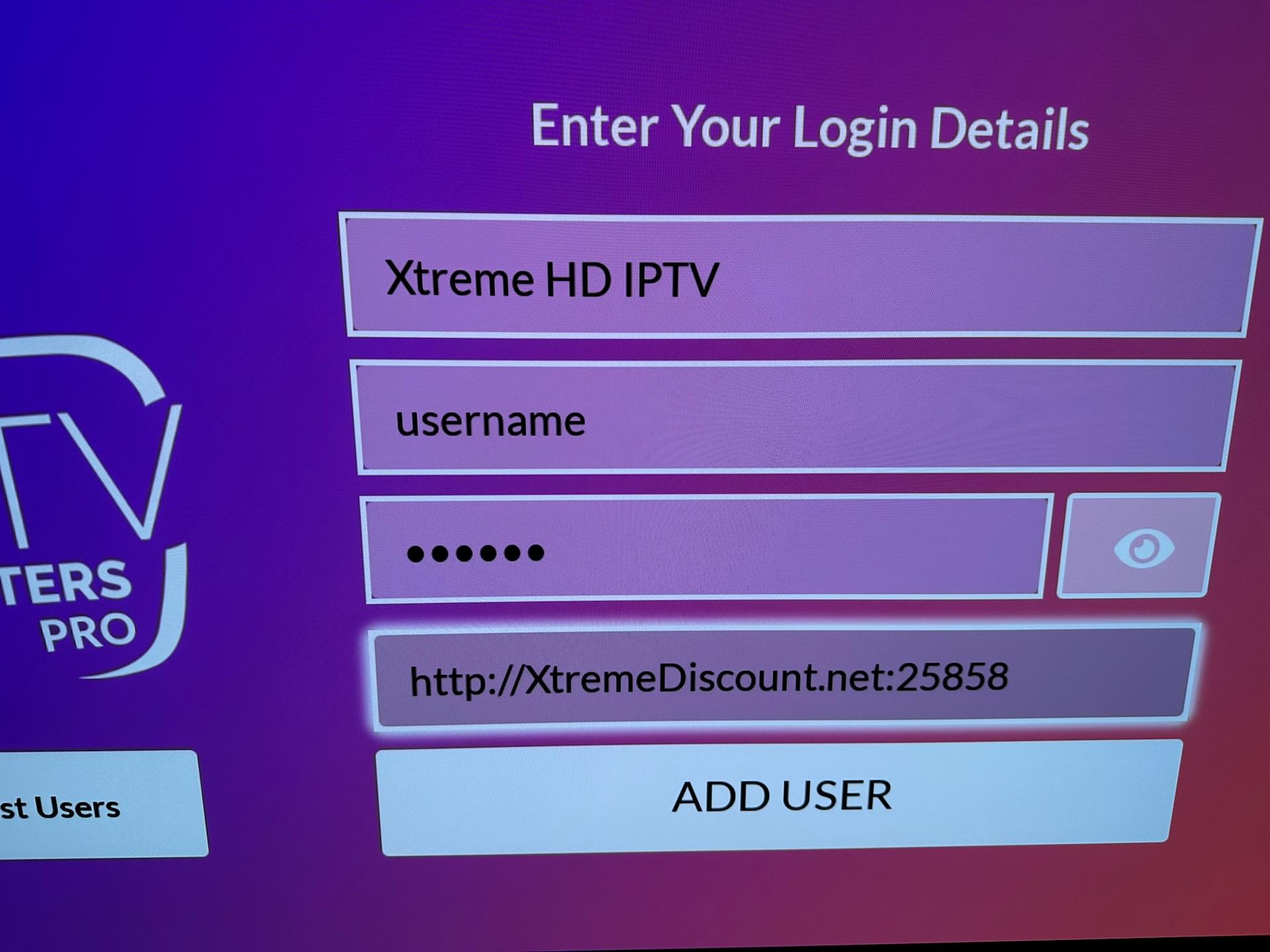 Entering Xtream Codes credentials
Entering Xtream Codes credentials
Click Add User and wait for channels to load.
Frequently Asked Questions
- Is Smarters Pro free on LG Smart TV?
- Yes—installation is free, you just need a valid IPTV subscription.
- Will this work on all LG webOS versions?
- Compatible with webOS 3.5+—older models may not support this app.
- Can I find Smarters Pro on Firestick too?
- Yes—see our Firestick Smarters Pro guide.
Start Your Free 36-Hour Trial!
You’re all set! Enjoy live TV, movies, and series on your LG webOS Smart TV. Claim your free 36-hour trial at XtremeDiscount.net—no payment or personal info required.

