Install IPTV Smarters Pro on Firestick, Android TV & Android Devices (2025 Guide)
Learn how to sideload and configure the IPTV Smarters Pro IPTV Player on your Amazon Firestick, Android TV box, or Android phone/tablet in minutes—complete with video, screenshots, and direct APK downloads.
Prerequisites
- An active Xtreme HD IPTV subscription (or grab a free 36-hour trial at XtremeDiscount.net).
- Amazon Firestick (Fire OS 6+) or Android TV device with at least 100 MB free storage.
- Android phone/tablet: browser access to
toolbox.xtremediscount.net. - Downloader app installed on Firestick/Android TV (covered in Step 1).
- Unknown Sources enabled under Developer Options on TV devices (Step 2).
Tip: For guaranteed updates and developer support, consider purchasing the official IPTV Smarters Pro from Google Play or the Amazon Appstore.
Contents
- Step 1: Install Downloader App
- Step 2: Enable Unknown Sources
- Step 3: Download & Install Smarters Pro APK
- Step 4: Configure IPTV Smarters Pro
- Step 5: Preview & Enjoy Streaming
- FAQs
- Conclusion & CTA
Step 1: Install the Downloader App
On Firestick or Android TV, you need the Downloader utility to sideload IPTV Smarters Pro:
- Firestick: Open the Amazon Appstore → search “Downloader” → choose Install.
- Android TV: Open Google Play → search “Downloader” → choose Install.
- Android phones/tablets: No Downloader needed—just point your browser at
toolbox.xtremediscount.net.
If you’re on any device with a web browser (Android phone/tablet or some Android TV boxes), you can skip Downloader entirely and head straight to toolbox.xtremediscount.net to grab the top IPTV APKs, or visit the official websites for each app.
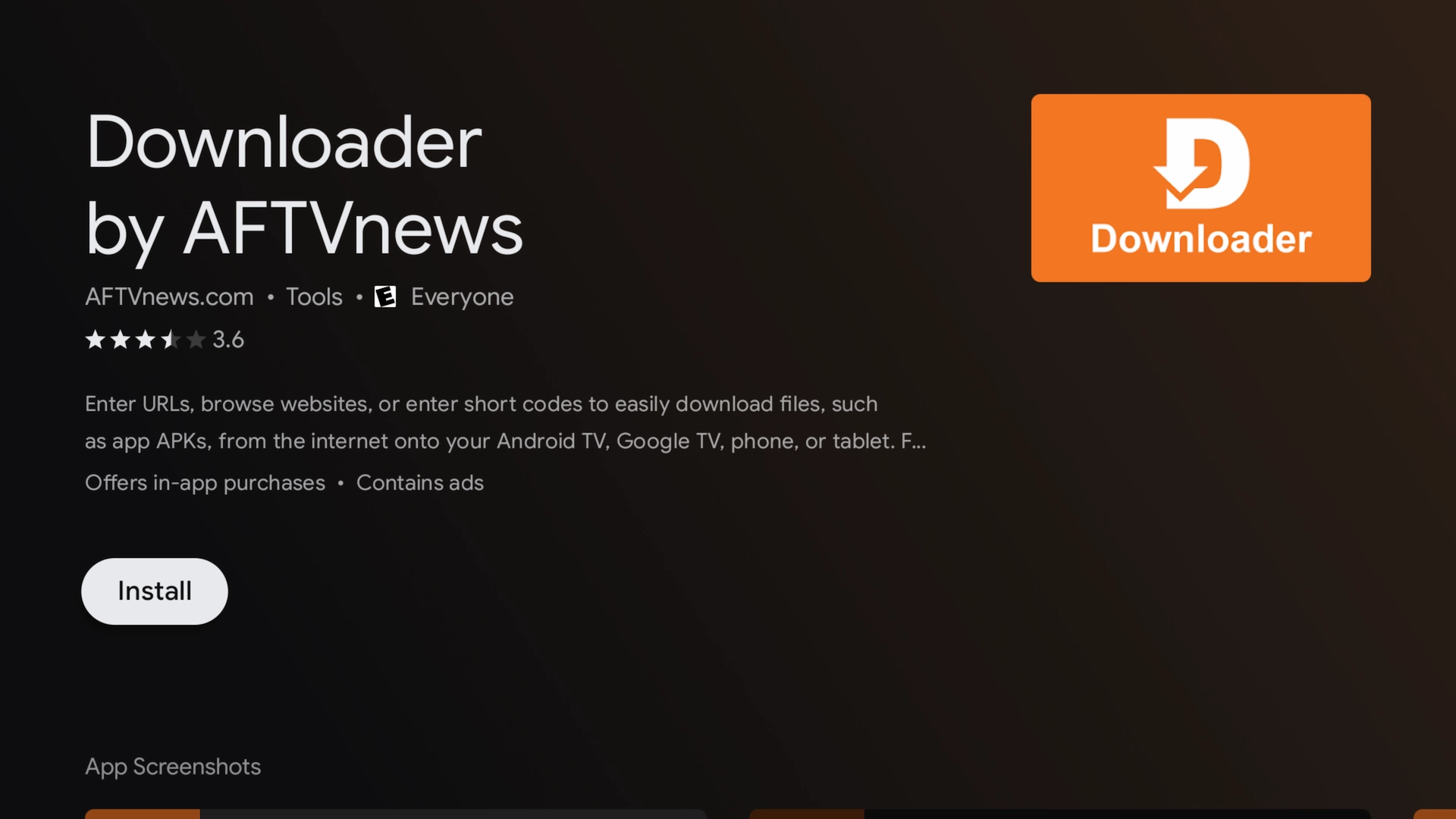 Choose Install to add Downloader to your device.
Choose Install to add Downloader to your device.
Step 2: Enable Unknown Sources
Allow sideloading on your TV device by enabling Unknown Sources:
- Go to Settings > My Fire TV.
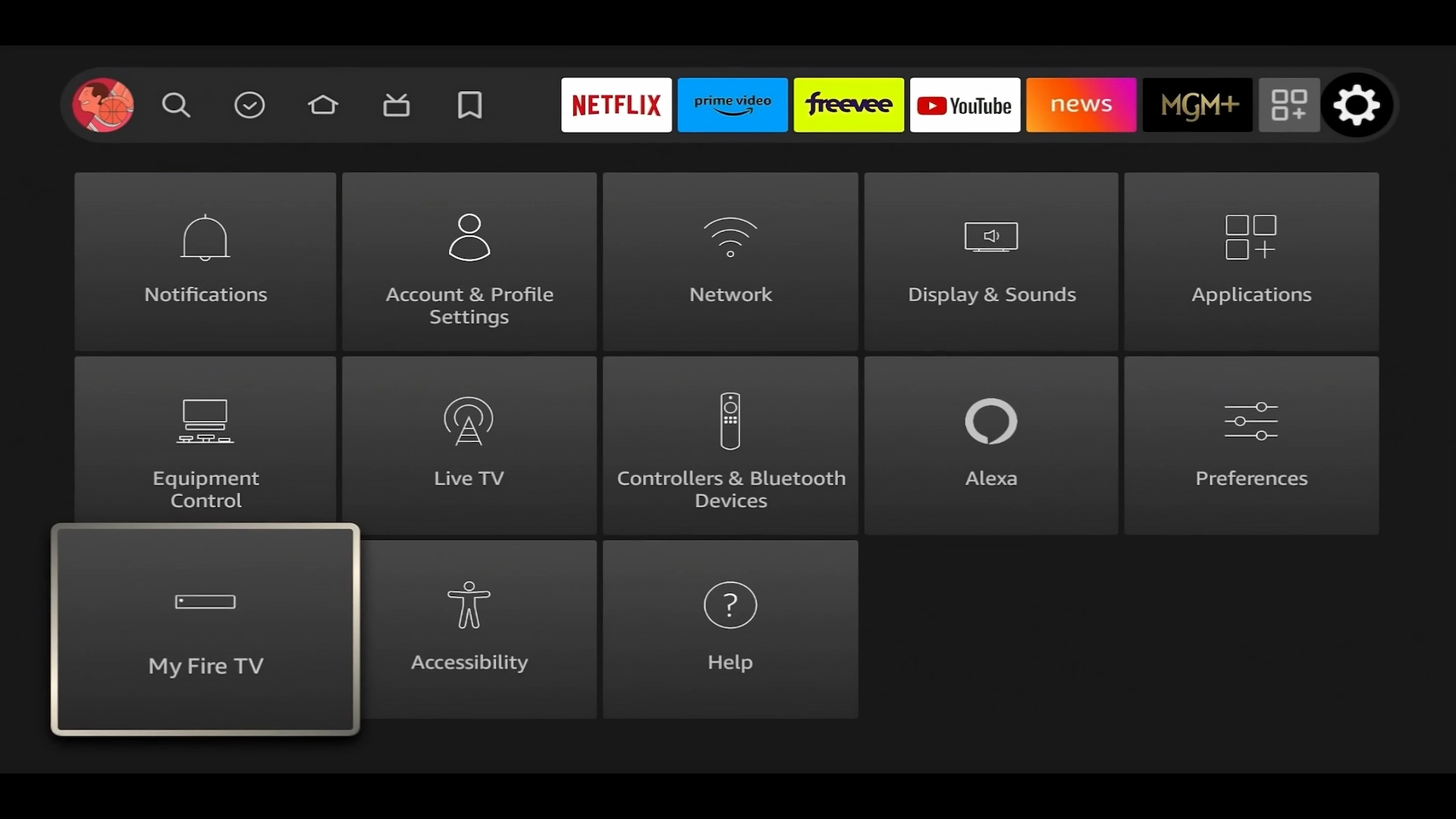 Open My Fire TV in Settings.
Open My Fire TV in Settings.
- Choose About.
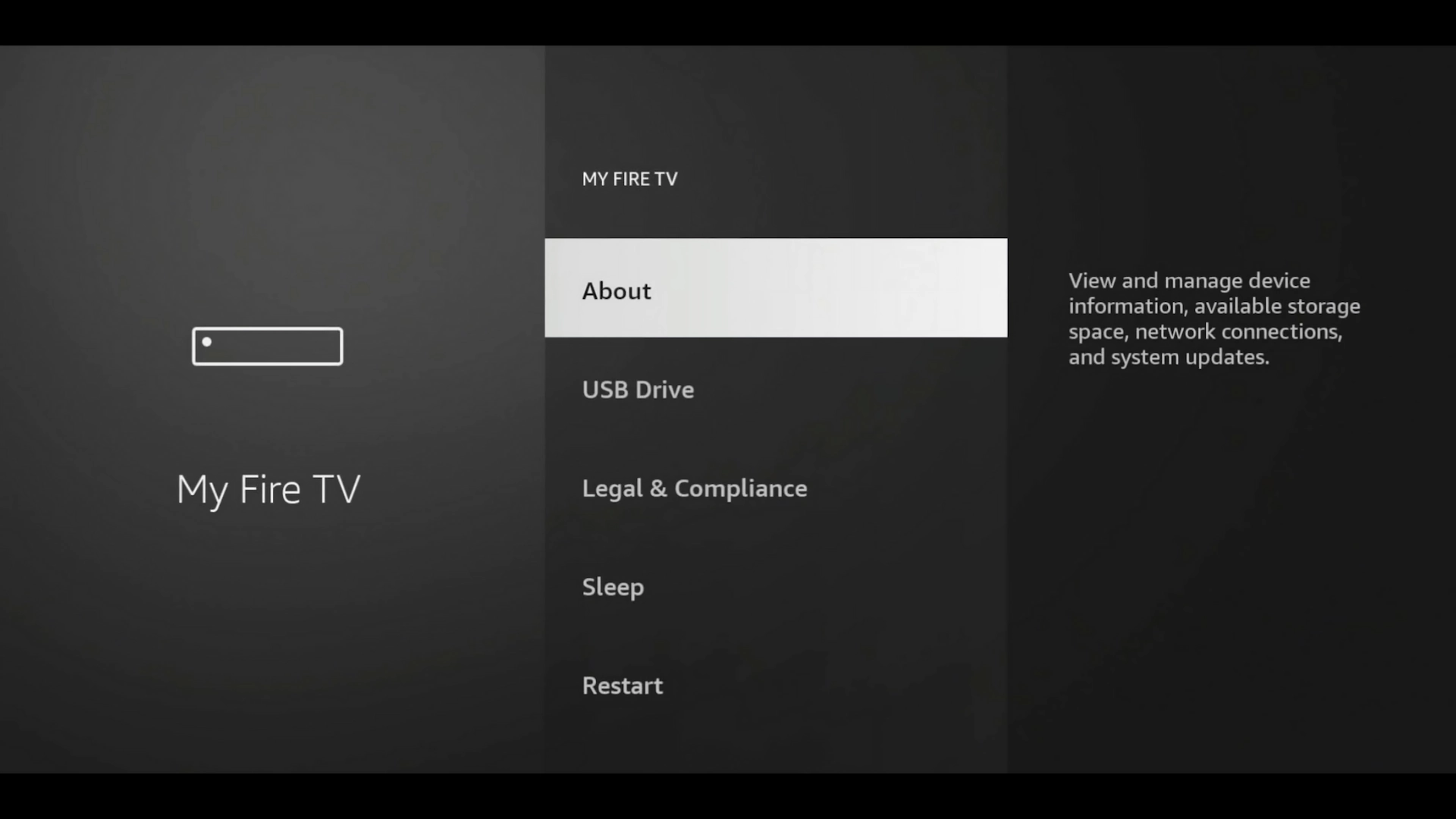 Choose About.
Choose About.
- Highlight your device name and press Select seven times to unlock Developer Options.
 Tap your device name seven times.
Tap your device name seven times.
- Go back and choose Developer Options.
 Find Developer Options in the menu.
Find Developer Options in the menu.
 Choose Developer Options.
Choose Developer Options.
- Scroll to Install unknown apps, choose Downloader, and turn it ON.
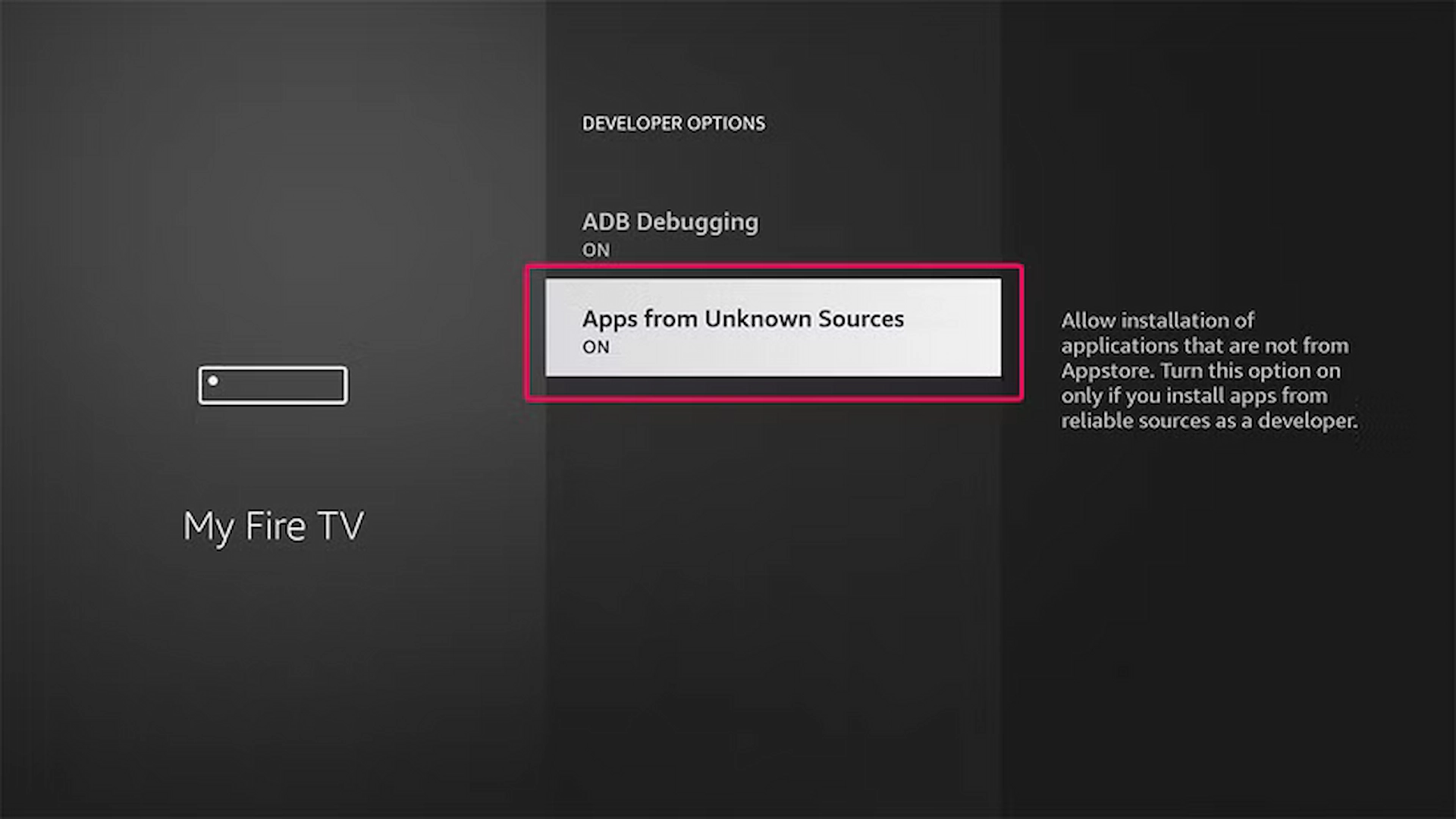 Enable Unknown Sources for Downloader.
Enable Unknown Sources for Downloader.
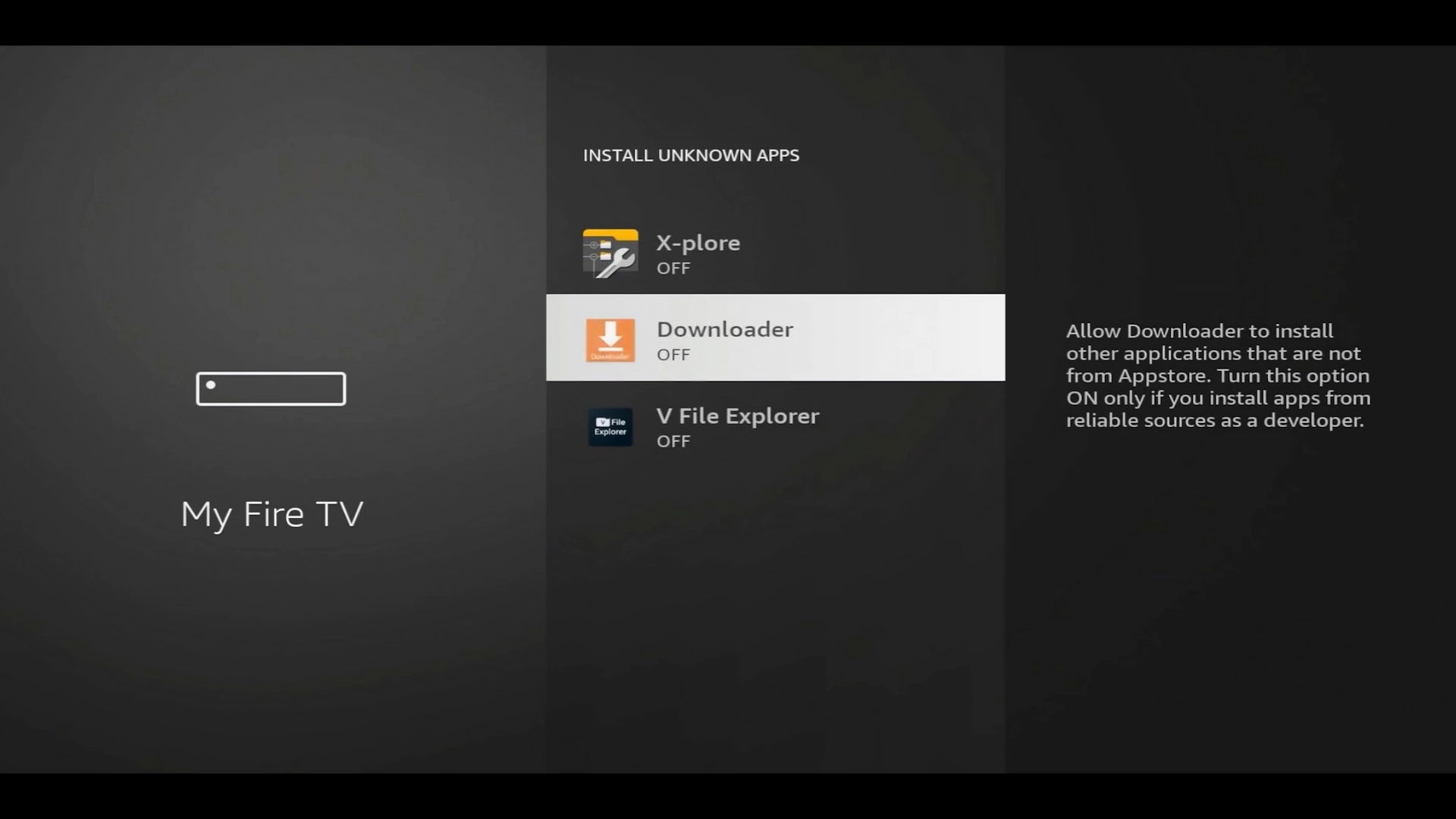 Downloader listed (OFF).
Downloader listed (OFF).
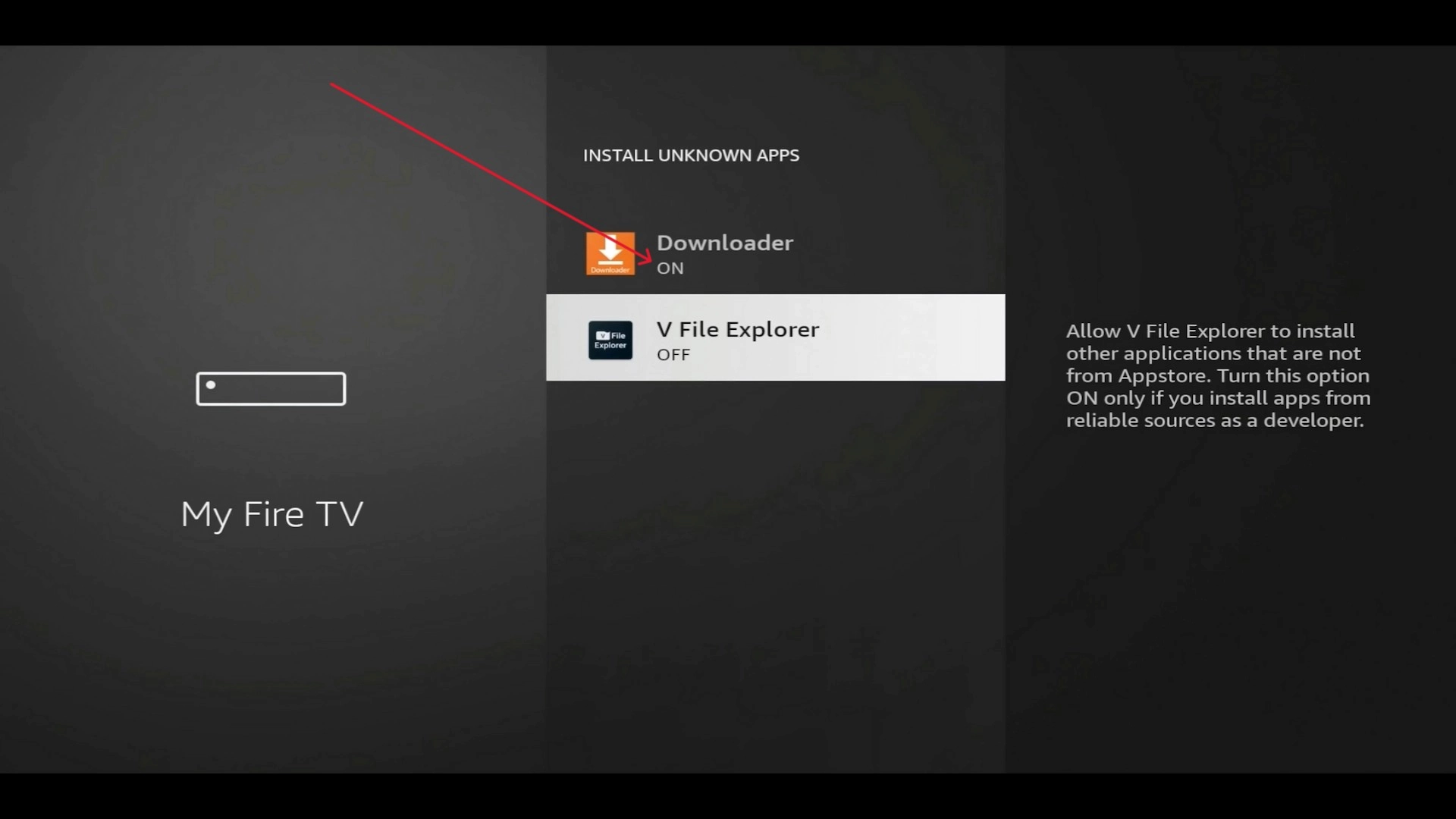 Now ON—you’re ready to sideload!
Now ON—you’re ready to sideload!
Step 3: Download & Install Smarters Pro APK
3.1 Start the Download
Open Downloader (or your mobile browser), enter code 3730736, then choose Go. You’ll land on toolbox.xtremediscount.net, home of TOP IPTV APKs.
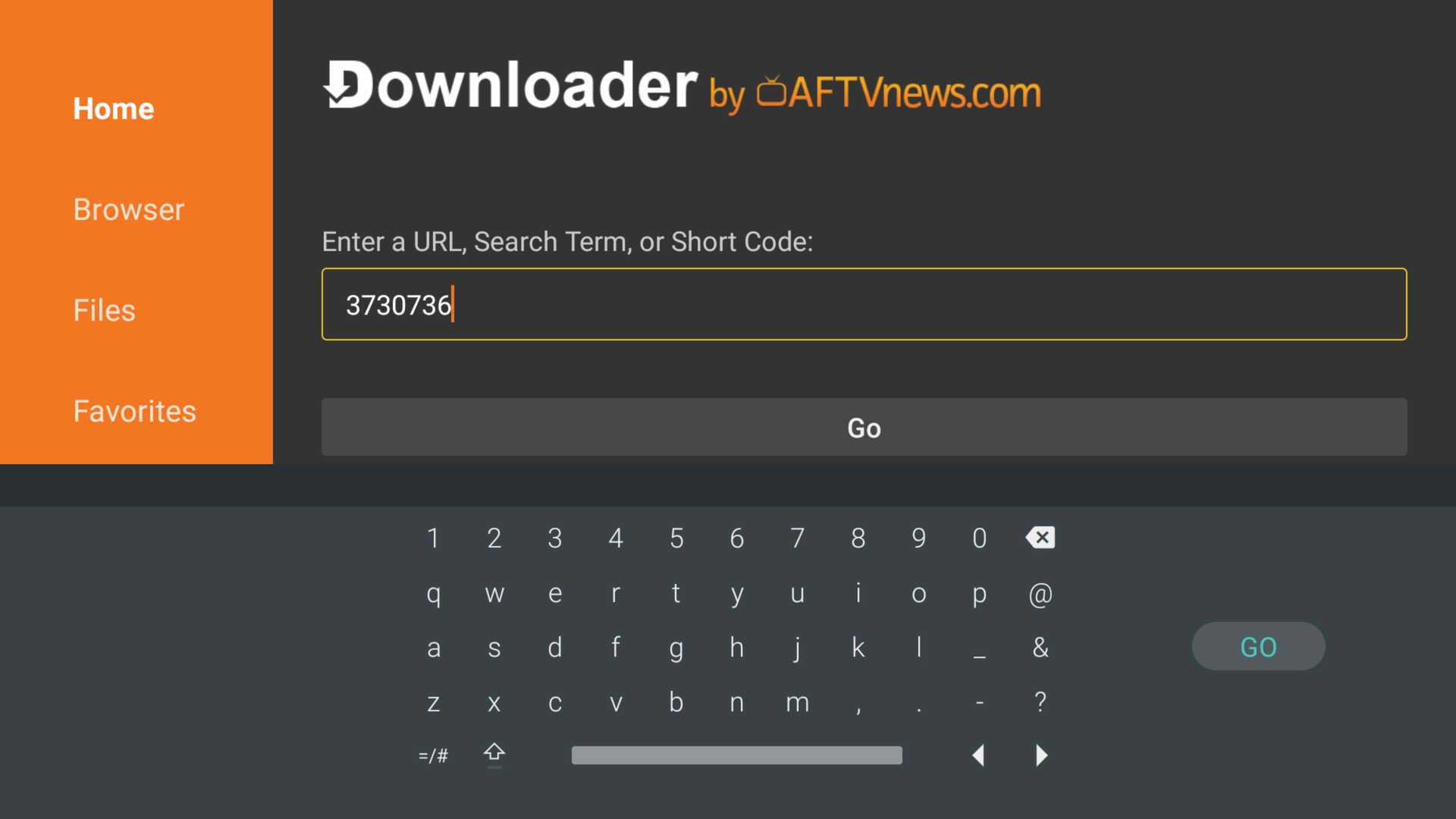 Enter 3730736 and choose Go.
Enter 3730736 and choose Go.
3.2 Install the APK
- Choose the blue Download button for “IPTV Smarters Pro”.
- When download finishes, choose Install in Downloader.
- If prompted, confirm Install via the system installer.
/1%20-%20IPTV%20Smarters%20Pro%20Toolbox%20Downloader%20Downloading%20Firestick.webp) Downloading IPTV Smarters Pro
Downloading IPTV Smarters Pro
/3%20-%20IPTV%20Smarters%20Pro%20About%20to%20Choose%20Install.webp) Choose Install.
Choose Install.
/4%20-%20IPTV%20Smarters%20Pro%20Installing.webp) Installing…
Installing…
/5%20-%20IPTV%20Smarters%20Pro%20About%20to%20Choose%20Open.webp) Choose Open to launch.
Choose Open to launch.
Step 4: Configure IPTV Smarters Pro
- On the home screen, choose Load Your Playlist or File/URL.
- Choose Xtream Codes API.
- Enter Server URL, Username, and Password → choose Login.
/7%20-%20IPTV%20Smarters%20Pro%20-%20About%20to%20Choose%20Xtreme%20Codes.webp) Choose Xtream Codes API.
Choose Xtream Codes API.
/8%20-%20IPTV%20Smarters%20Pro%20Xtream%20Codes%20Info%20Blank.webp) Enter your credentials.
Enter your credentials.
/9%20-%20IPTV%20Smarters%20Pro%20Xtream%20Codes%20Example%20Info%20Filled%20In.webp) Credentials example for Xtreme HD IPTV.
Credentials example for Xtreme HD IPTV.
/10%20-%20IPTV%20Smarters%20Pro%20Playlist%20Successful%20Added%20(Download%20Showing%20for%20All).webp) Playlist added—fetching channels.
Playlist added—fetching channels.
/11%20-%20IPTV%20Smarters%20Pro%20Finishing%20Update.webp) Finalizing channels & EPG.
Finalizing channels & EPG.
Step 5: Preview & Enjoy Streaming
Xtreme HD IPTV includes a built-in EPG via Xtream Code parameters—perfectly synchronized with Smarters Pro. Try it free for 36 hours (no payment info required) at XtremeDiscount.net.
/12%20-%20Smarters%20Home%20Screen.webp) Home screen.
Home screen.
/13%20-%20IPTV%20Smarters%20Pro%20All%20Channels.webp) All channels.
All channels.
/14%20-%20IPTV%20Smarters%20Pro%20Movies%20New%20Releases.webp) Movies & new releases.
Movies & new releases.
/15%20-%20IPTV%20Smarters%20Pro%20TV%20Series%20All.webp) TV Series library.
TV Series library.
/16%20-%20IPTV%20Smarters%20Pro%20Series%20Drama.webp) Drama series.
Drama series.
/17%20-%20IPTV%20Smarters%20Pro%20NBA.webp) NBA & sports.
NBA & sports.
/18%20-%20IPTV%20Smarters%20Pro%20Sunday%20Ticket%20Category.webp) Sunday Ticket add-on.
Sunday Ticket add-on.
/19%20-%20IPTV%20Smarters%20Pro%20News%20Trump.webp) News coverage.
News coverage.
/20%20-%20IPTV%20Smarters%20Pro%20News%20Category%20Trump%202.webp) Deep-dive news categories.
Deep-dive news categories.
Frequently Asked Questions
- Do I need Downloader?
- If your device doesn't have a web browser, Yes—Downloader is the easiest way to sideload APKs on Firestick/Android TV. Other Android devices can use a browser.
- Will this guide work on Firestick 4K?
- Absolutely! compatible with Firestick 2nd Gen, 4K, and Fire TV Cube running Fire OS 6+.
- Can I install directly on Android phones/tablets?
- Yes! visit toolbox.xtremediscount.net in your browser.
Conclusion & Next Steps
You’ve successfully installed and configured IPTV Smarters Pro as your IPTV Player. Ready for premium content? Get a free 36-hour trial of Xtreme HD IPTV no payment info required at XtremeDiscount.net.

