Install UHF – Love Your IPTV on Apple TV & iOS: Setup Guide
Stream your favorite IPTV services on Apple devices! UHF – Love Your IPTV offers a sleek interface, seamless iCloud syncing, and stunning 4K HDR playback. Follow this guide to install it from the App Store on your Apple TV, iPhone, iPad, or Mac and transform your streaming experience.
Prerequisites
- Apple TV (4th gen or later), iPhone, iPad, or Mac running the latest tvOS, iOS, or macOS
- Stable internet connection (25 Mbps+ recommended for 4K HDR)
- Signed-in Apple ID for the App Store
- IPTV subscription (e.g. Xtreme HD IPTV) with URL, username & password
Step 1: Open the App Store on Your Device
- Apple TV: Highlight the App Store icon on the home screen and press Select.
- iPhone/iPad: Tap the App Store app.
- Mac: Launch the App Store from Dock or Applications folder.
![]()
Step 2: Search for UHF – Love Your IPTV
- Apple TV: Select the search icon, type “UHF IPTV” or ask Siri “Find UHF IPTV.”
- iPhone/iPad/Mac: Tap or click Search, enter “UHF – Love Your IPTV,” and press Enter.

Step 3: Download and Install UHF IPTV
- Find “UHF – Love Your IPTV” by Short Wavelength Applications Ltd (4.7 ★ rating as of early 2025).
- Click or tap Get (or the cloud icon) and authenticate if prompted.
- The app (~110 MB) installs in seconds.
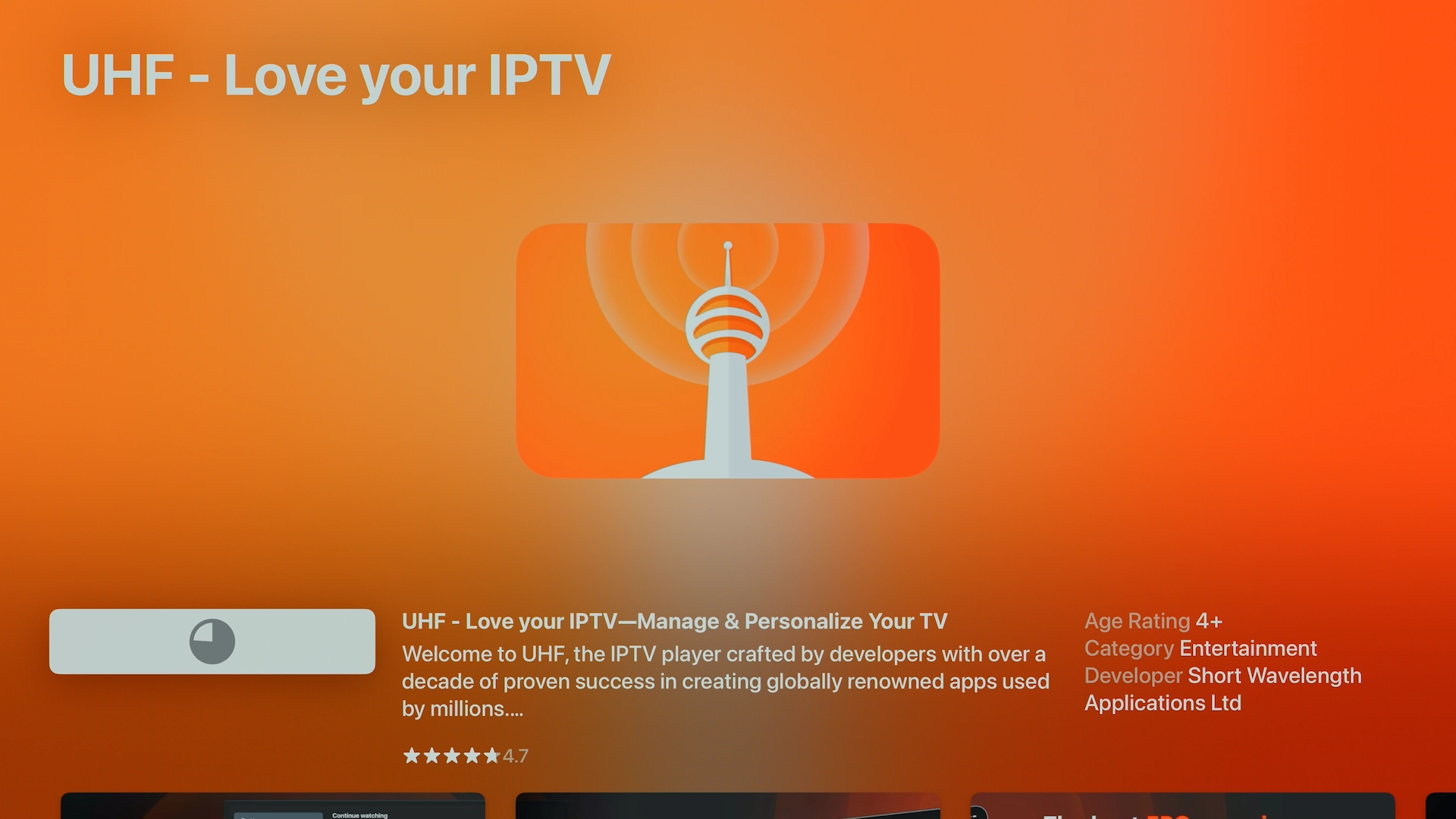
Step 4: Launch UHF – Love Your IPTV
- Apple TV: Return to the home screen, highlight the UHF icon, and press Select.
- iPhone/iPad: Tap the UHF icon.
- Mac: Open from Applications or Launchpad.
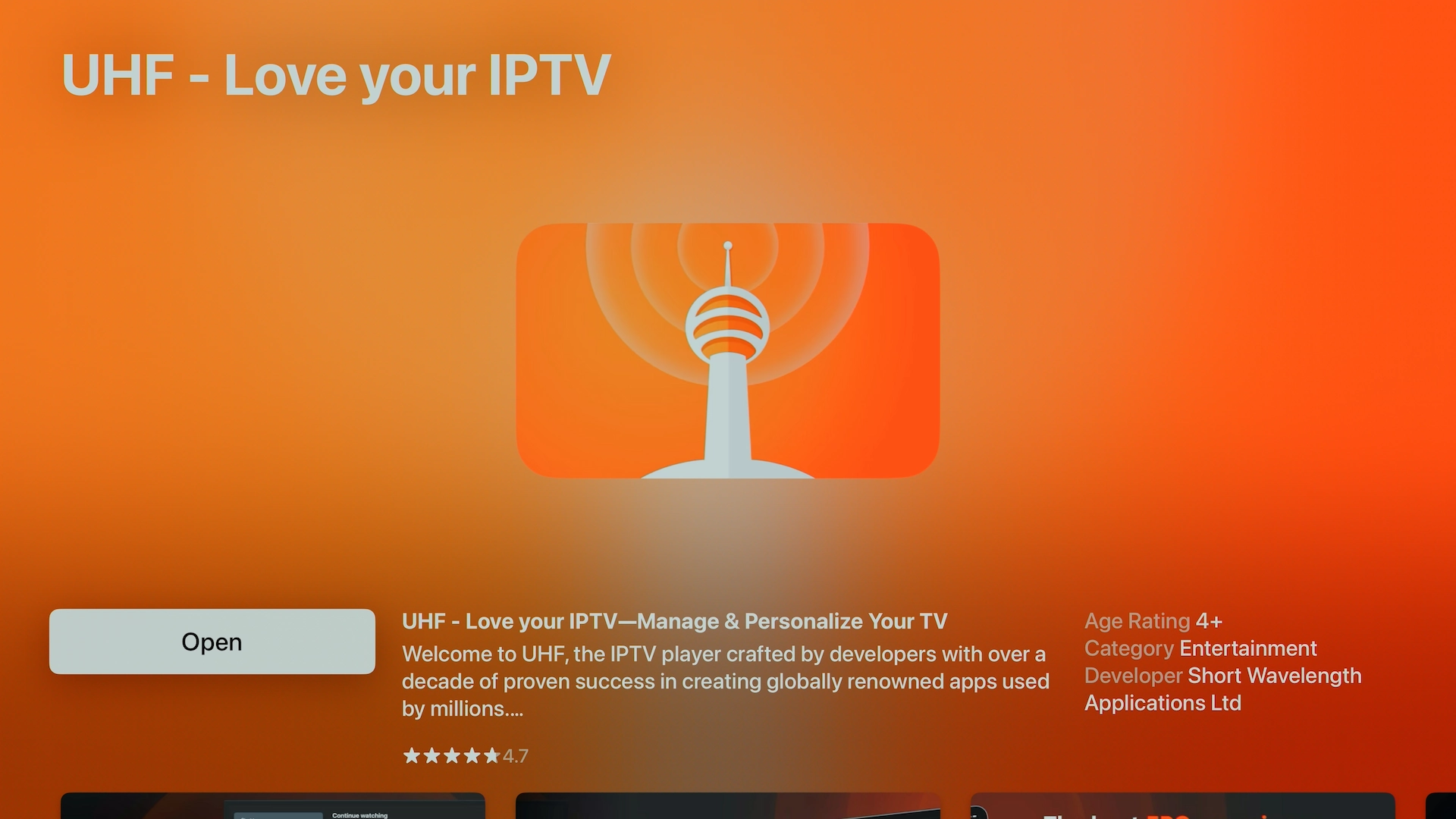
Step 5: Initial Setup & Add Your Playlist
On first launch, you may see “Import Subscription and Backup.” Select “Continue to the Application” to skip.
- Click or tap Create Playlist.
- Choose Xtream Codes (or M3U if your provider requires it).
- Enter a name (e.g. “XtremeDiscount.net”).
- Input your IPTV provider’s URL, username, and password.
- Press Create and wait 1–2 minutes for your channels, movies, series, and EPG to load.
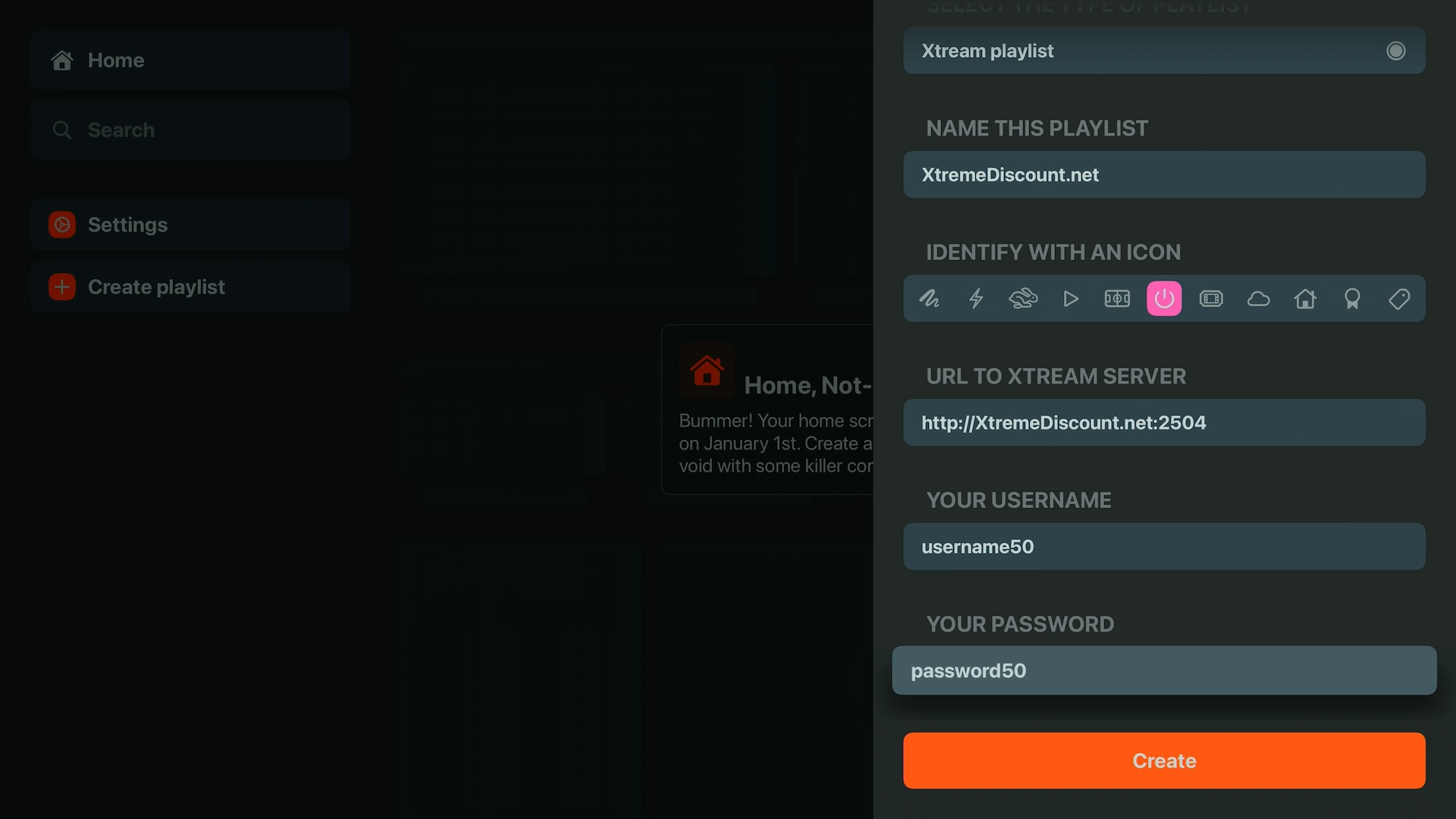
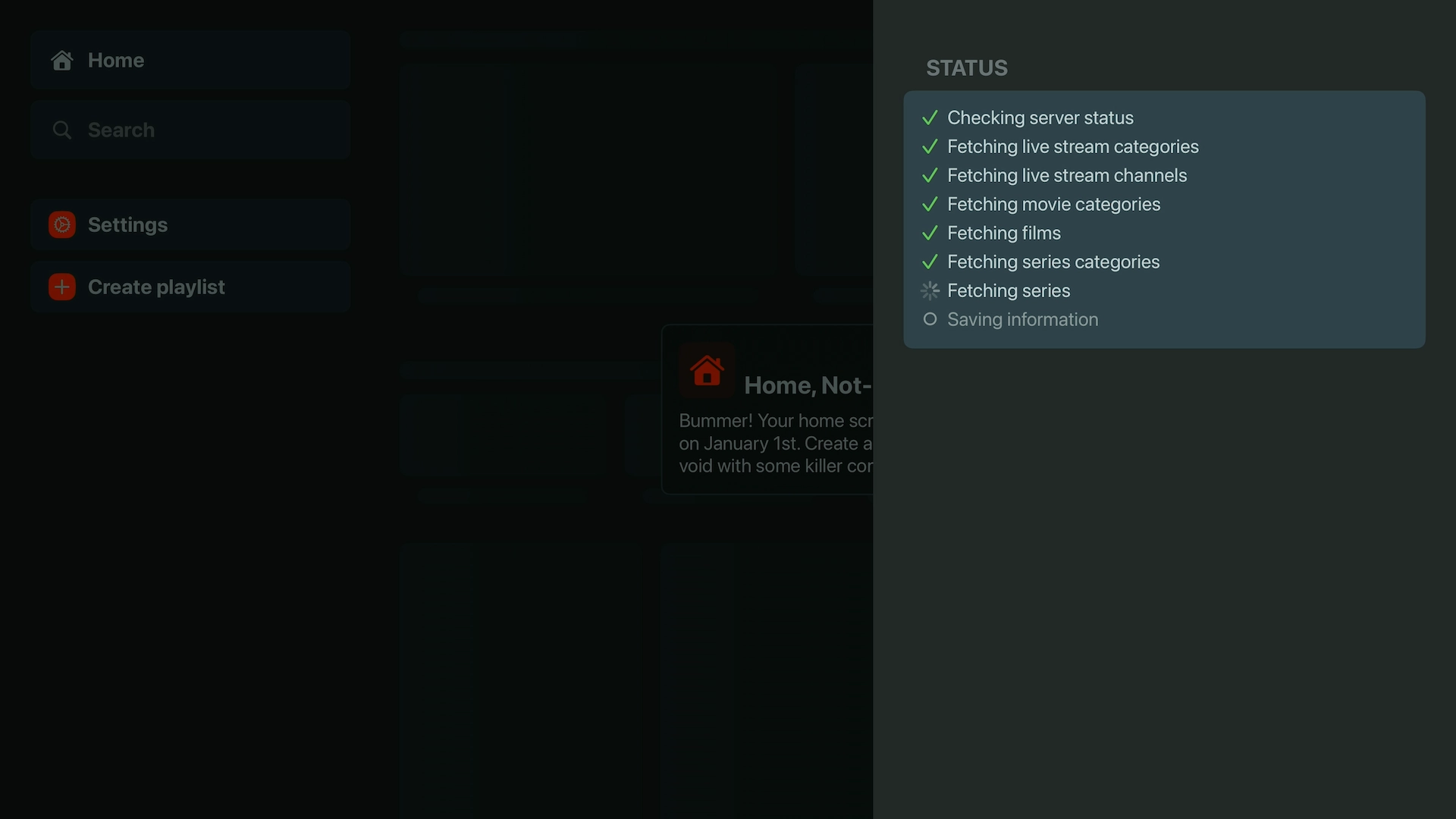
Exploring the UHF Interface
TV Series
The grid layout and genre filters make bingeing easy. Tap a show to view seasons, episodes, and 4K HDR tags.
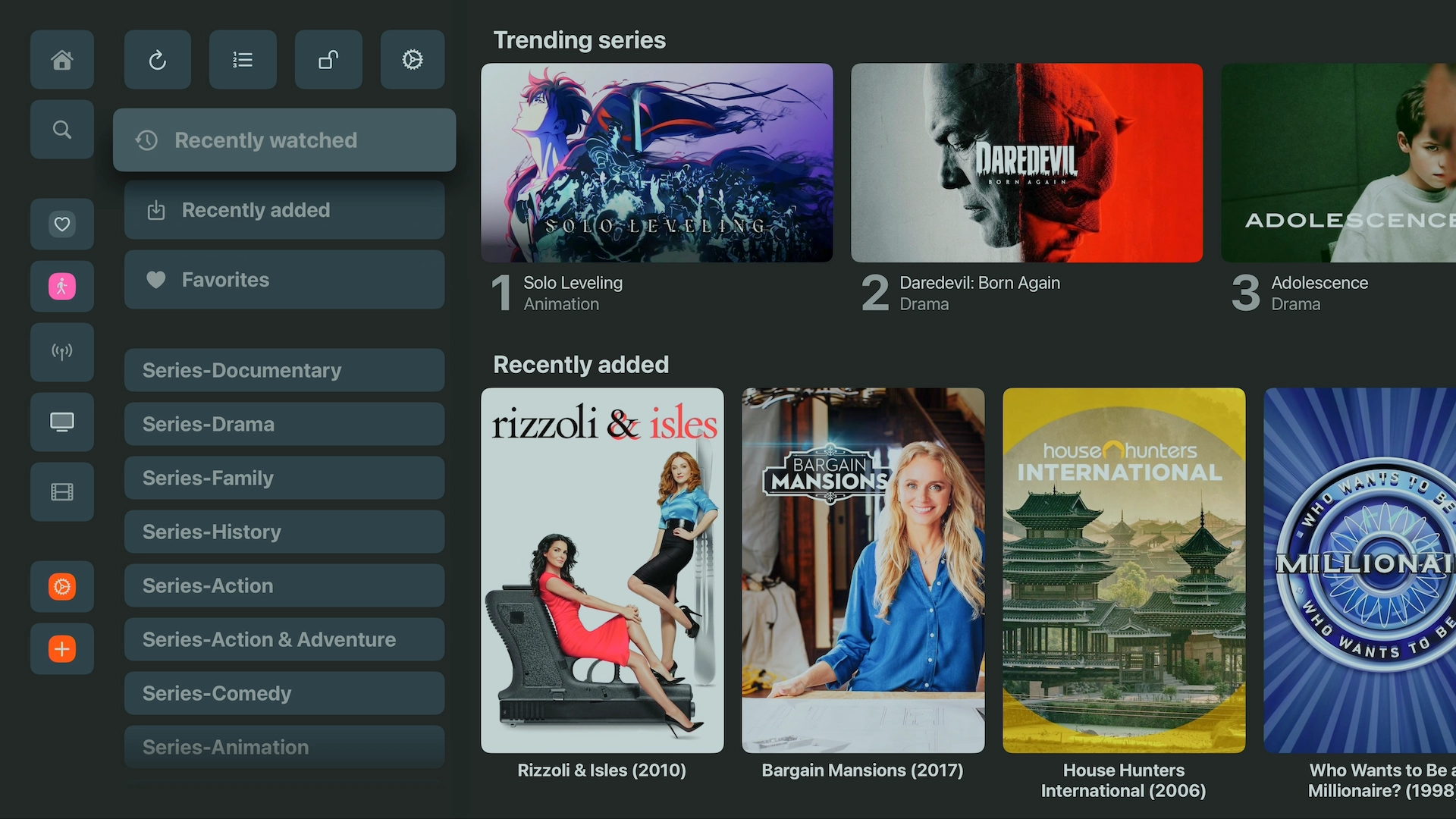
Movies
A featured carousel plus genre-based grids let you browse new releases and classics—complete with synopsis and resolution details.
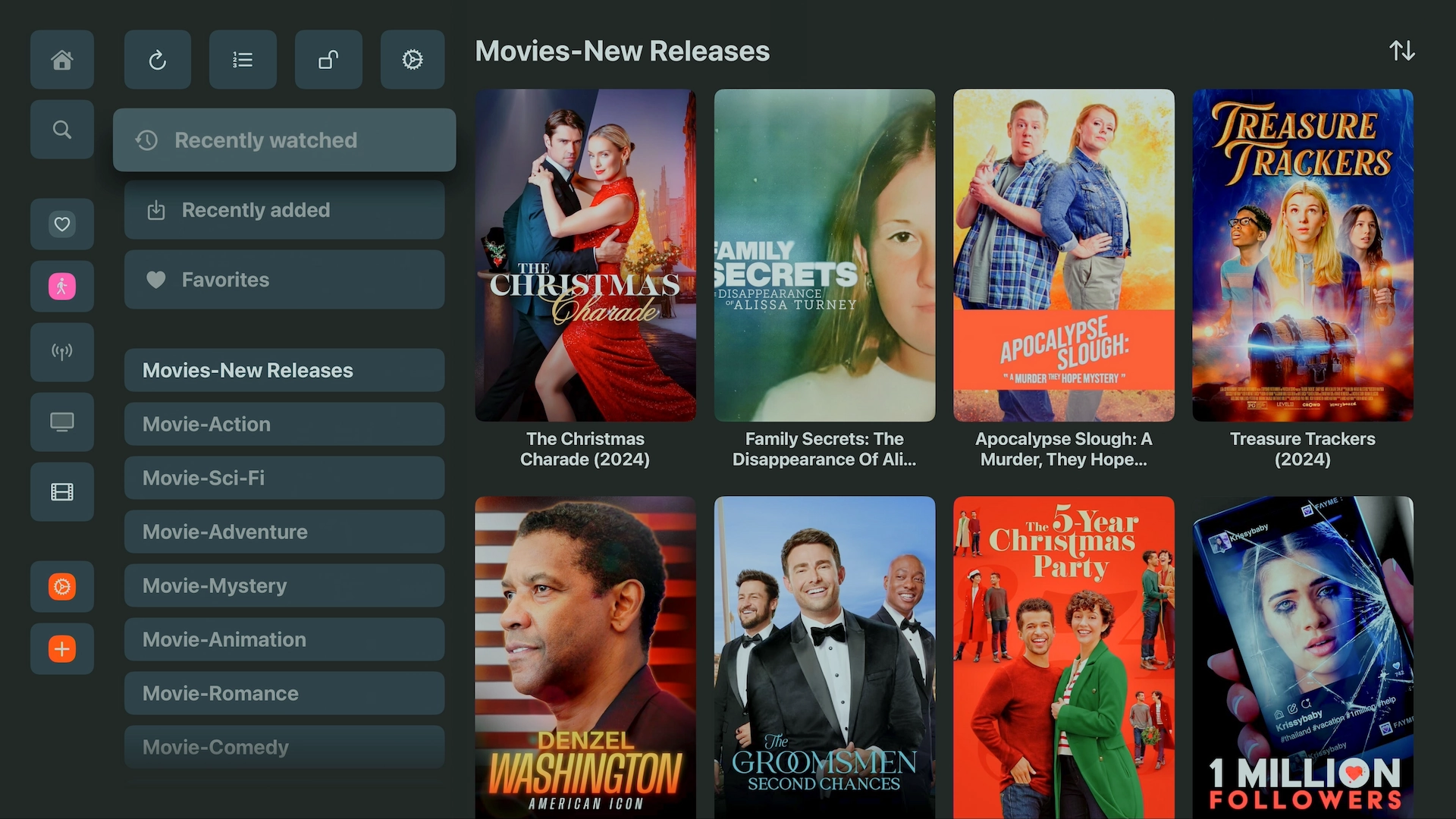
Why UHF Stands Out
- 4K HDR & Dolby Atmos: Premium playback quality on par with native streaming apps.
- iCloud Sync: Your playlists, favorites, and watch history follow you across Apple TV, iPhone, iPad, and Mac.
- Customization: Adjust buffer size, video renderer, and more in Settings.
- EPG Integration: Built-in program guide for live TV scheduling.
Final Thoughts & Free Trial
UHF – Love Your IPTV transforms Apple devices into a powerful IPTV platform. Pair it with Xtreme HD IPTV for 20,000+ channels and 150,000+ on-demand titles. Get a free 36-hour trial (no payment info) at XtremeDiscount.net and use code YouTube20 for 20% off your subscription.
Tips for Optimal Use
- Connection: Use 5 GHz Wi-Fi or Ethernet—aim for 25 Mbps+ for stable 4K HDR.
- Quick Access: On Apple TV, press and hold the UHF icon, select “Edit Home Screen,” and move it to the top row.
- Voice Navigation: Use Siri to launch channels—e.g. “Play ESPN on UHF.”
- Check for Updates: Visit the App Store monthly for the latest UHF releases.

