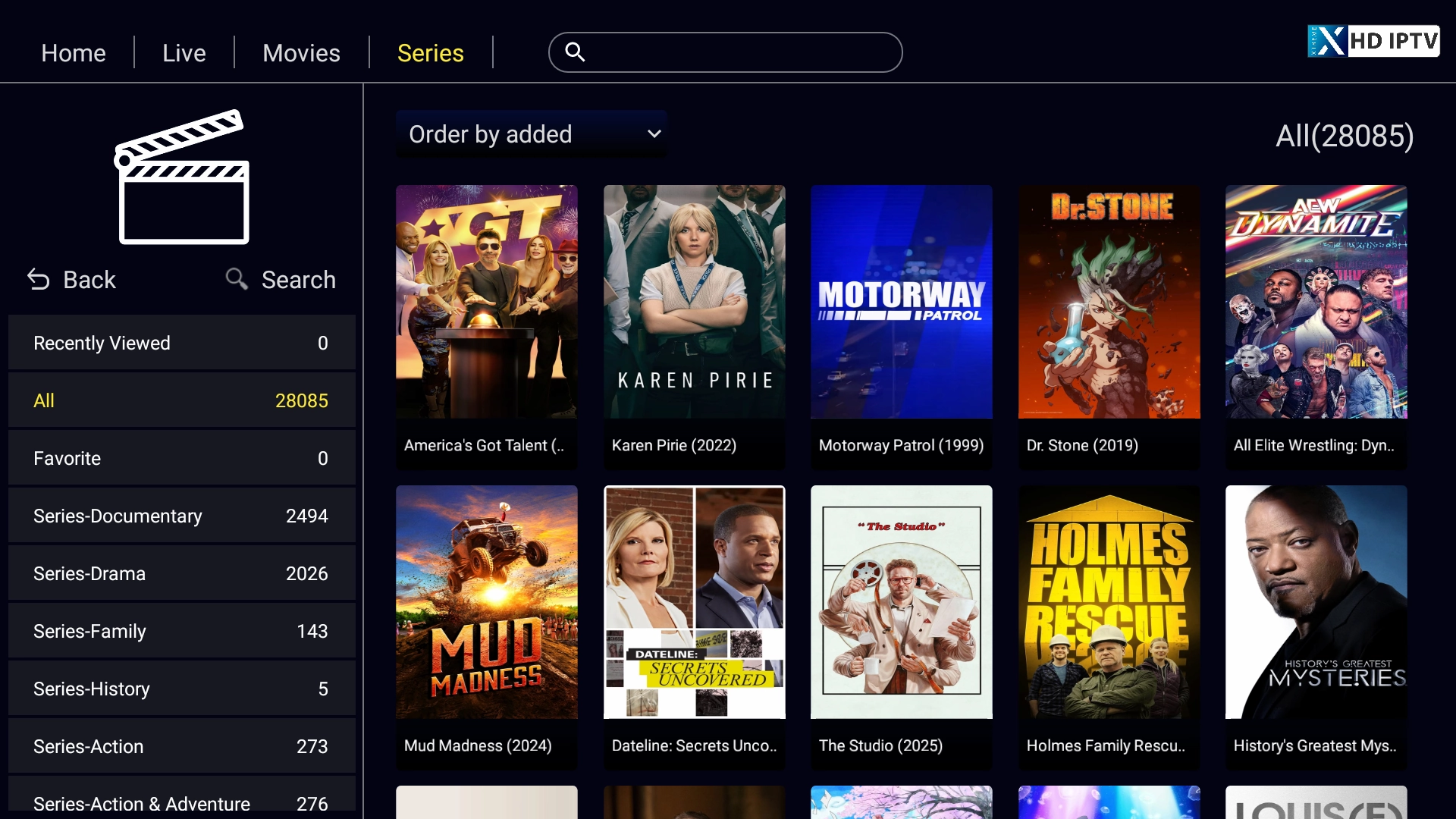
Are you looking for the best way to download and install the Xtreme HD IPTV app on your Firestick? In this comprehensive 2025 guide, we'll walk you through the step-by-step process to set up the official Xtreme HD IPTV APK. Whether you're dealing with the Xtreme HD IPTV shutdown or seeking a superior alternative, our custom-enhanced app offers seamless streaming with over 20,000 channels, 4K quality, and no buffering. Perfect for Firestick, Android TV, and mobile devices!
Before diving into the installation of our enhanced Xtreme HD IPTV APK, it's worth noting that TiviMate and IPTV Smarters Pro are great alternatives for streaming IPTV content. These apps offer excellent compatibility, user-friendly interfaces, and robust features like EPG support and multi-device streaming. If you're exploring options, check out our detailed guides:
- Install TiviMate Xtreme HD IPTV Edition on Firestick and Android TV (2025 Guide)
- Install TiviMate on Amazon Firestick and Android TV (2025 Guide)
- Install IPTV Smarters Pro on Firestick, Android TV, and Android Devices (2025 Guide)
- Install UHF – Love Your IPTV on Apple TV, iPhone, iPad, and Mac
- Install IPTV Smarters Pro (Smarters Player Lite) on Apple Devices (2025 Guide)
That said, if you're seeking the best Xtreme HD IPTV experience with superior performance, our custom APK is the top choice. Read on for the complete installation guide!
Prerequisites for Installing Xtreme HD IPTV APK on Firestick
Before starting, ensure you have:
- A Firestick or Fire TV device (2nd Gen or later recommended).
- A stable internet connection.
- Enable "Apps from Unknown Sources" on your Firestick (we'll cover this below).
- Downloader app installed (free from Amazon Appstore).
Note: Sideloading APKs like Xtreme HD IPTV is legal, but always use a VPN for privacy when streaming IPTV content.
Contents
- Step 1: Enable Developer Options and Apps from Unknown Sources
- Step 2: Install the Downloader App
- Step 3: Download the Xtreme HD IPTV APK
- Step 4: Launch and Set Up Xtreme HD IPTV
- Troubleshooting Common Issues
- Frequently Asked Questions (FAQ)
- Related Guides
Step 1: Enable Developer Options and Apps from Unknown Sources
- Go to your Firestick home screen and select Settings.
- Navigate to About.
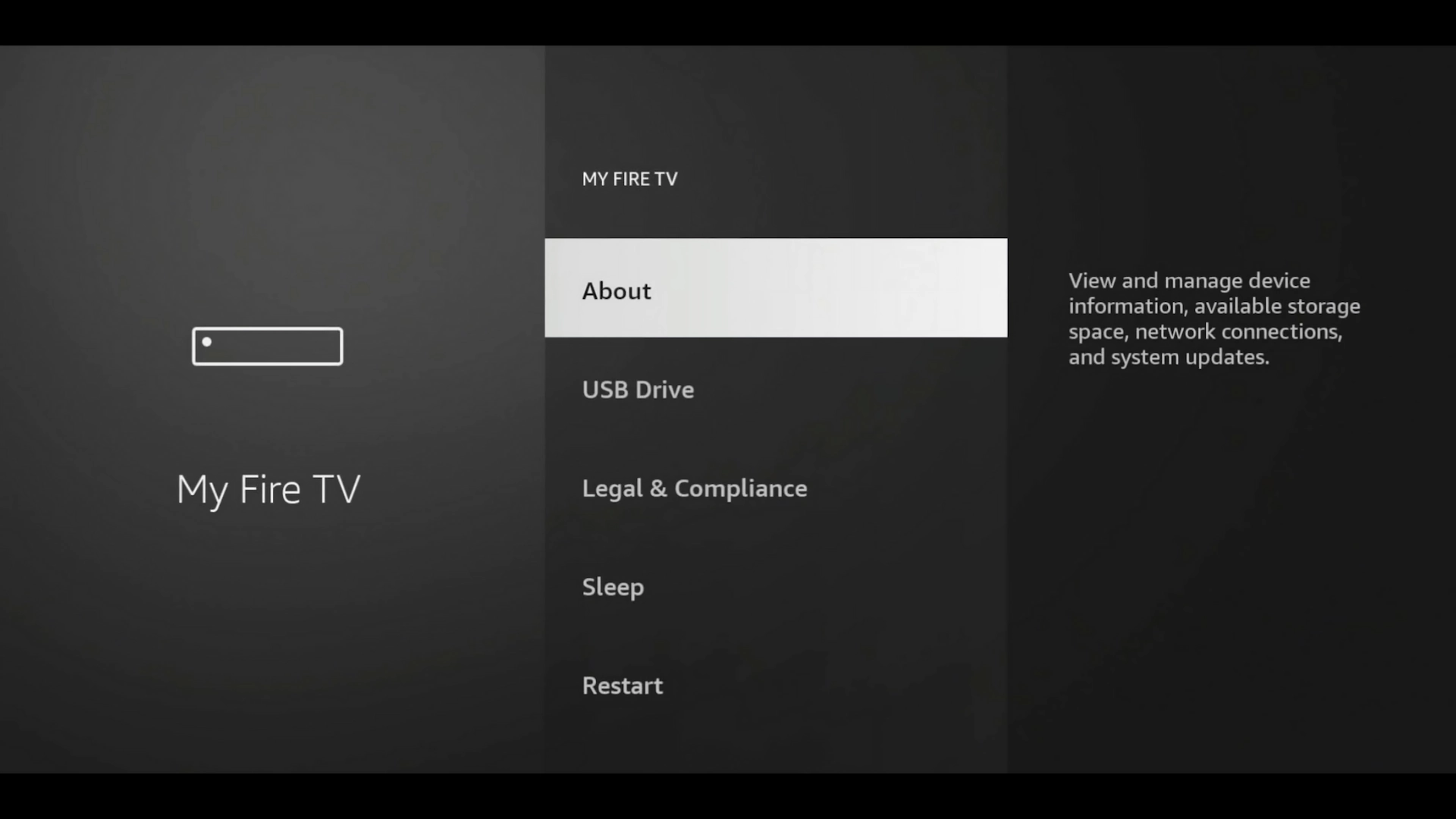
- Highlight your Fire TV model and click it 7 times until you see the message: "You are now X steps away from being a developer."


- Go back to Settings > Developer Options.

- Turn on Apps from Unknown Sources.
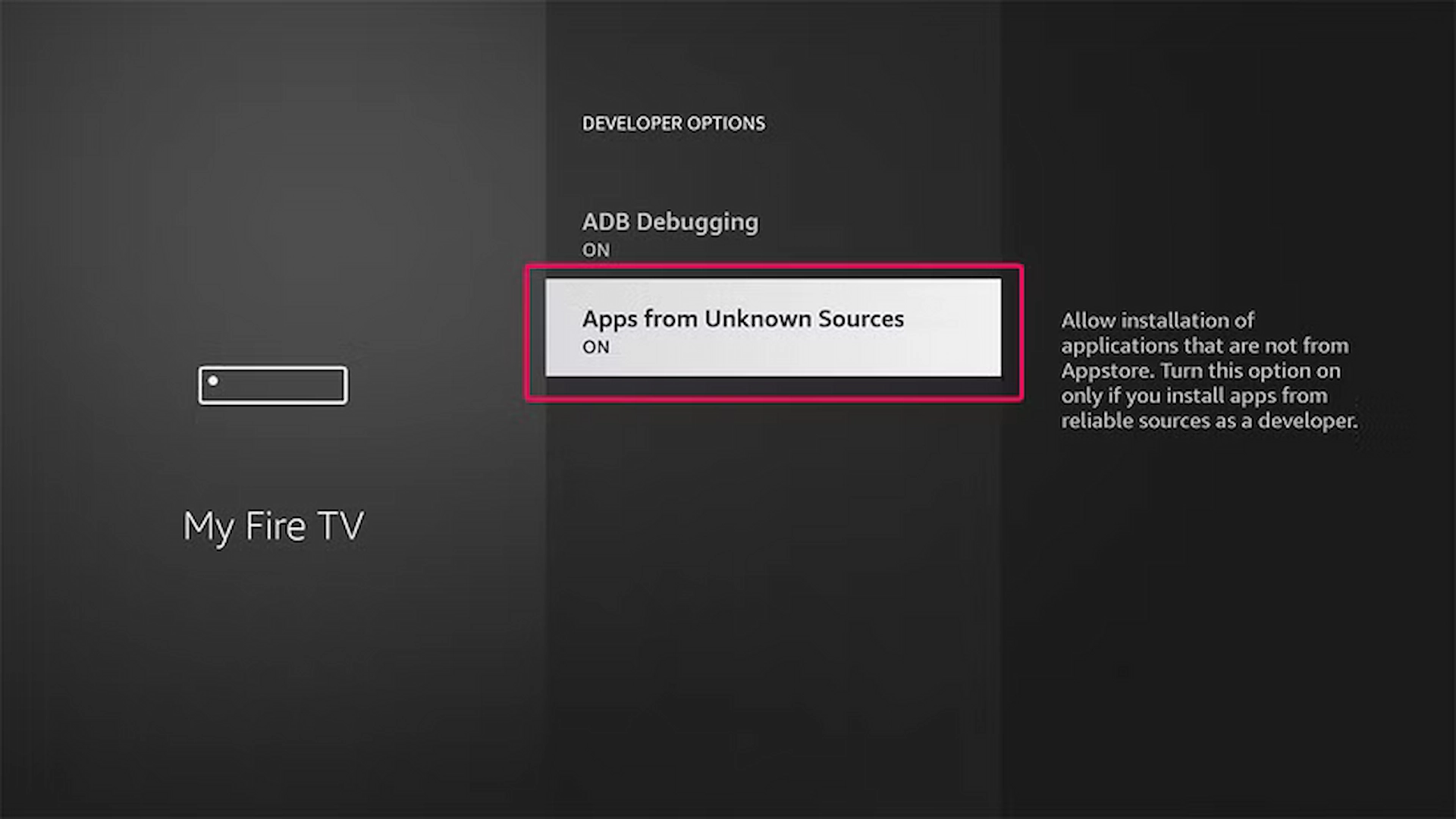
- If prompted for Downloader, turn it on.
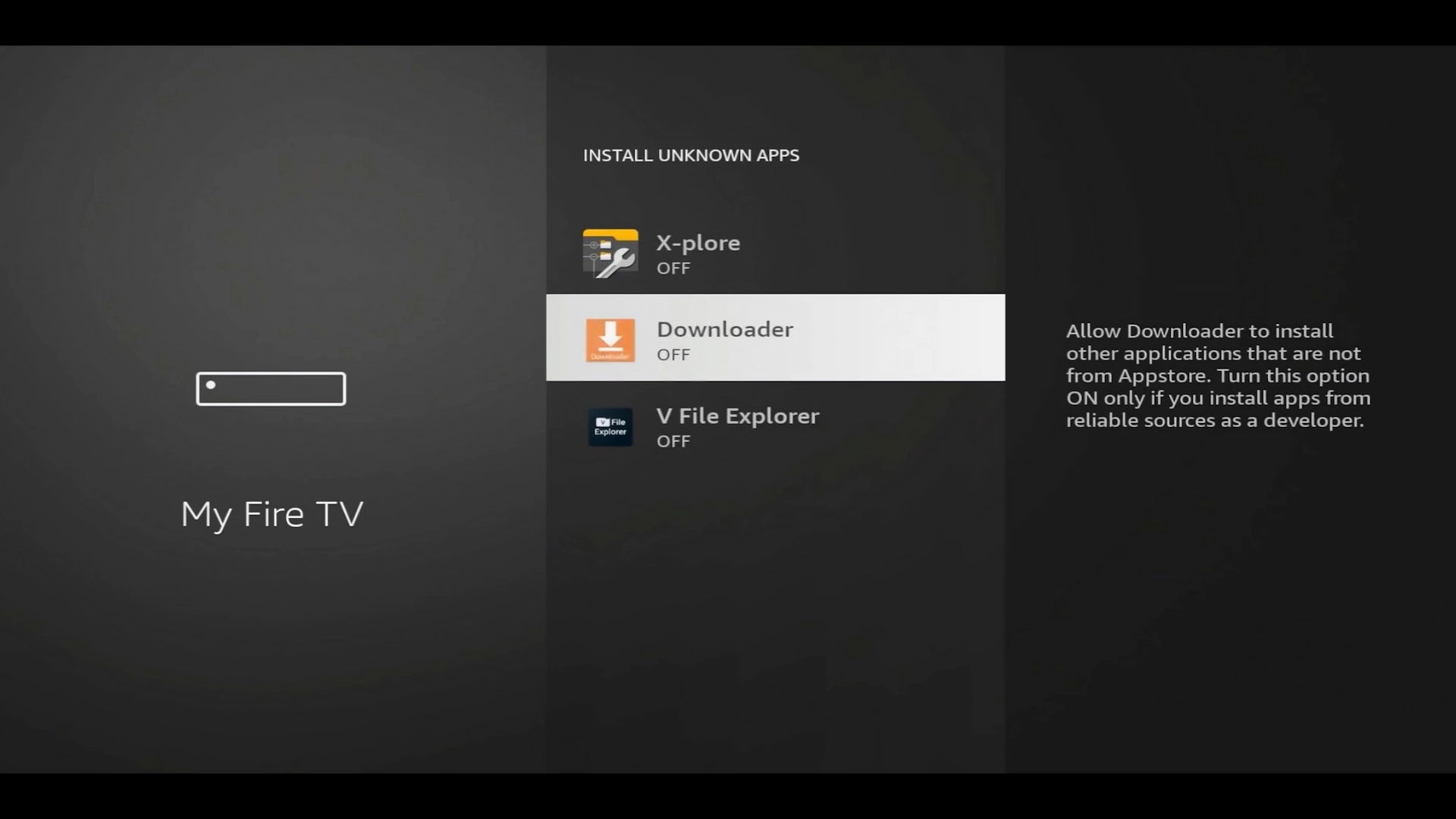
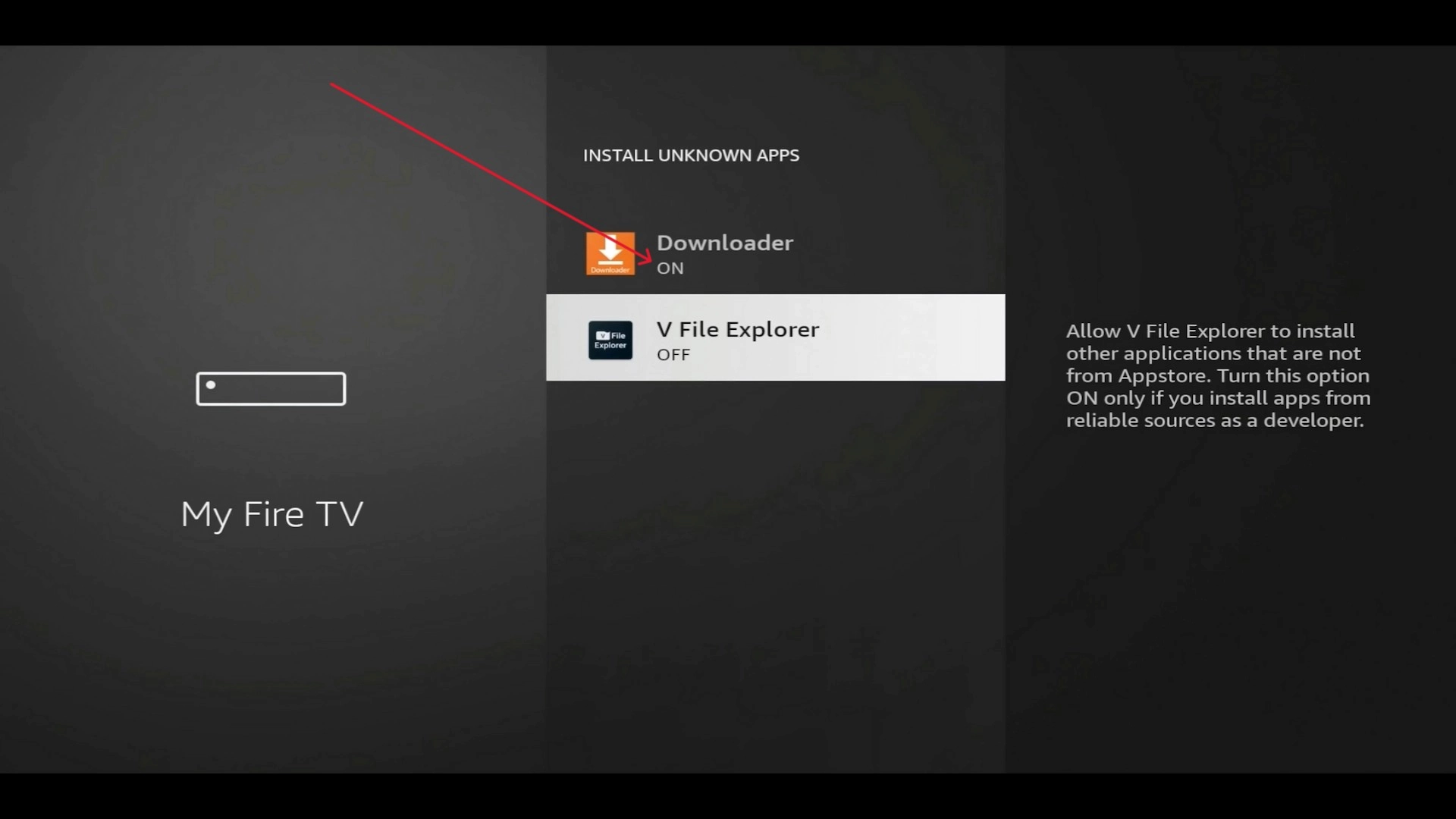
Step 2: Install the Downloader App
- From the home screen, search for Downloader.
- Select and install the official Downloader app.
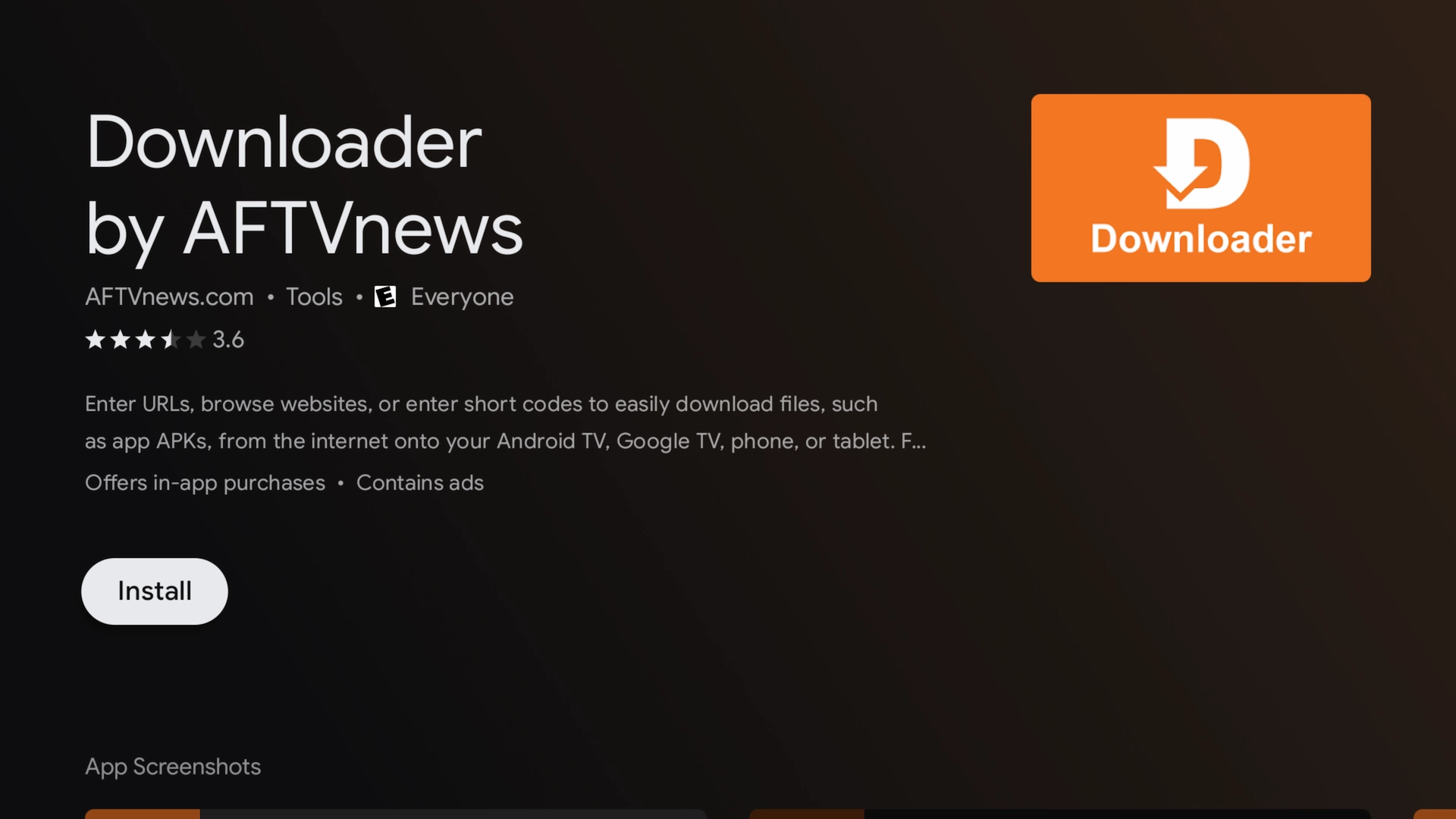
Step 3: Download the Xtreme HD IPTV APK
- Open Downloader → enter 3730736 and choose Go.
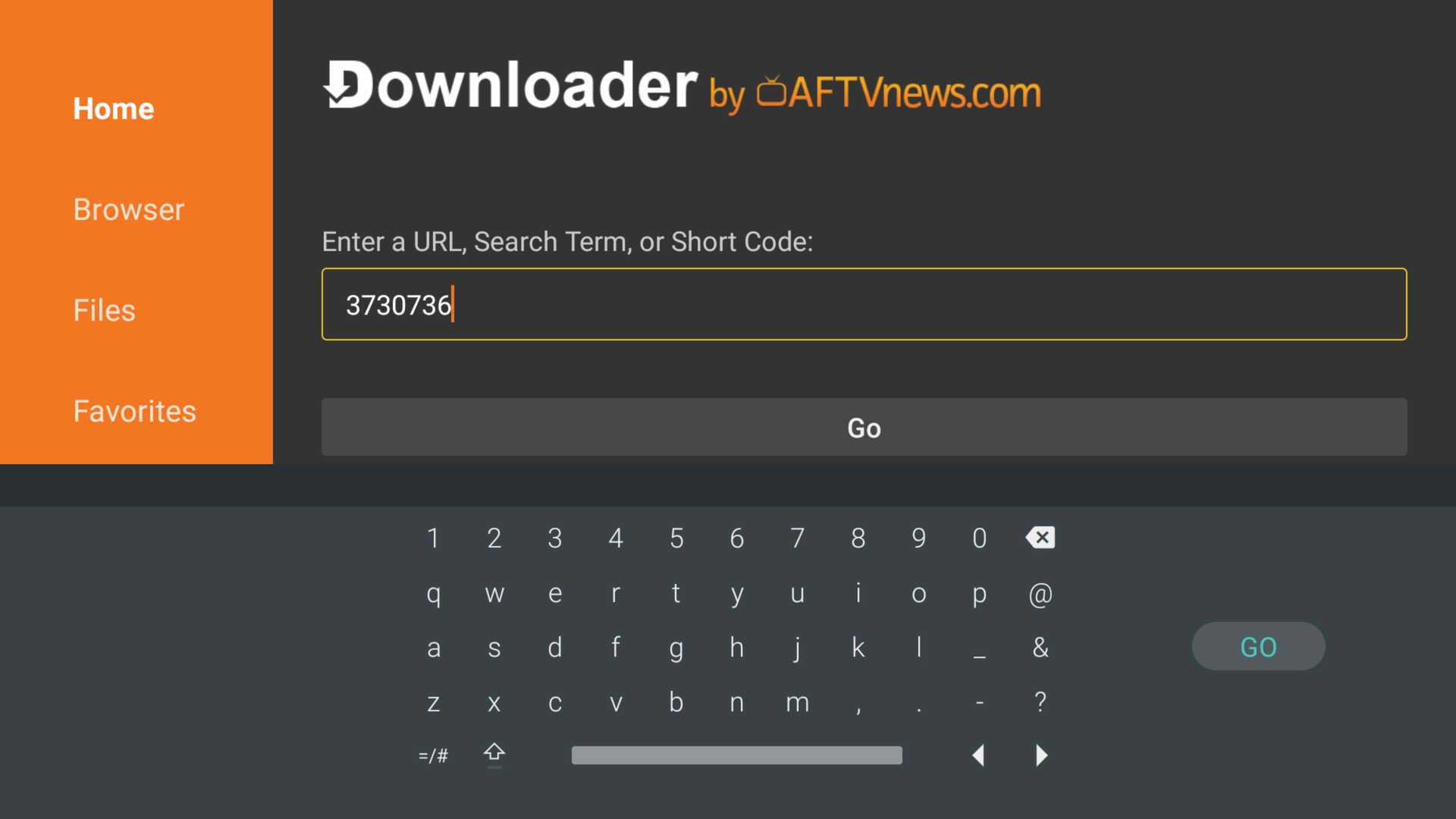
- Click Go to start downloading the APK.
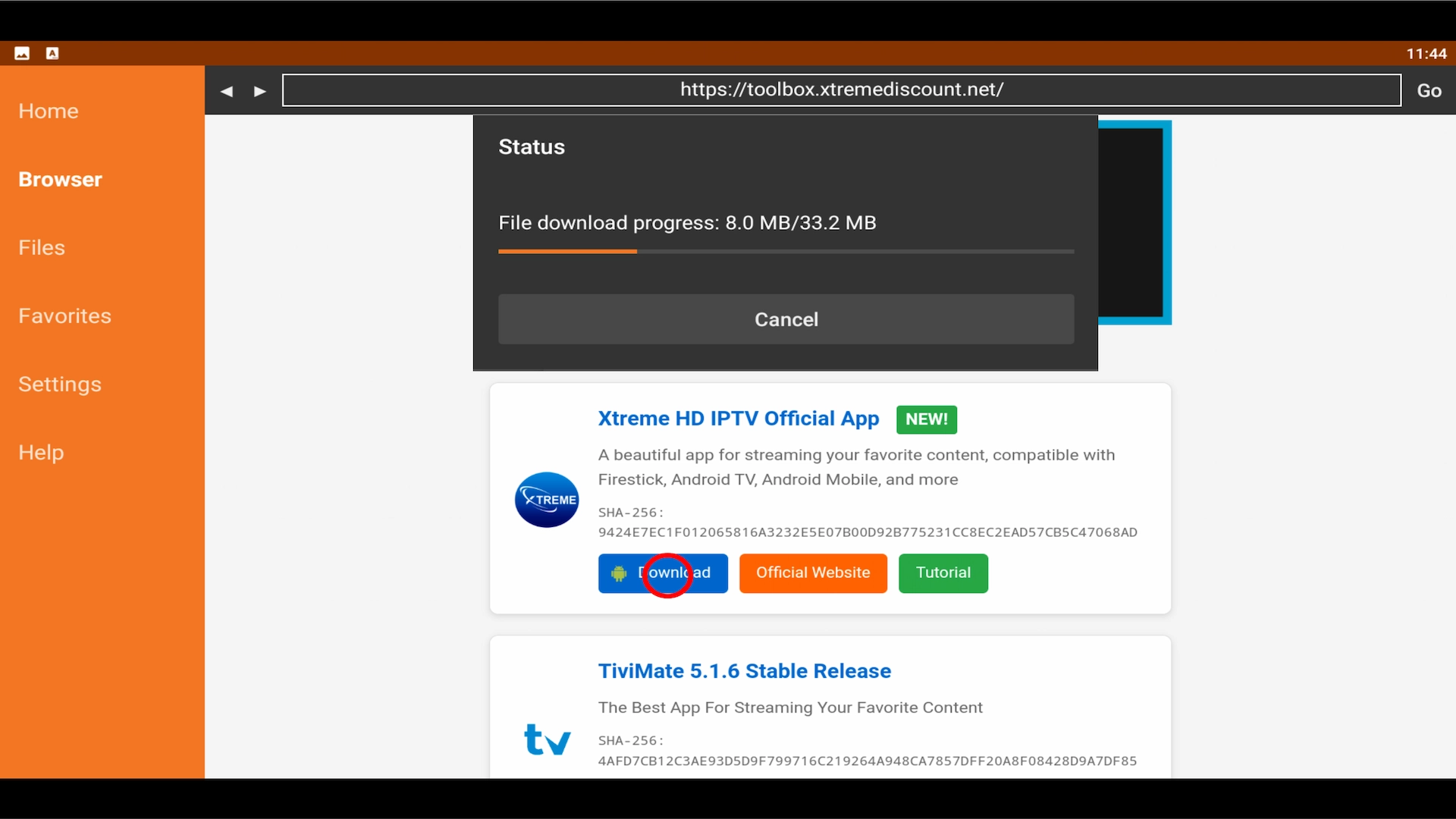
- Once downloaded, select Install.
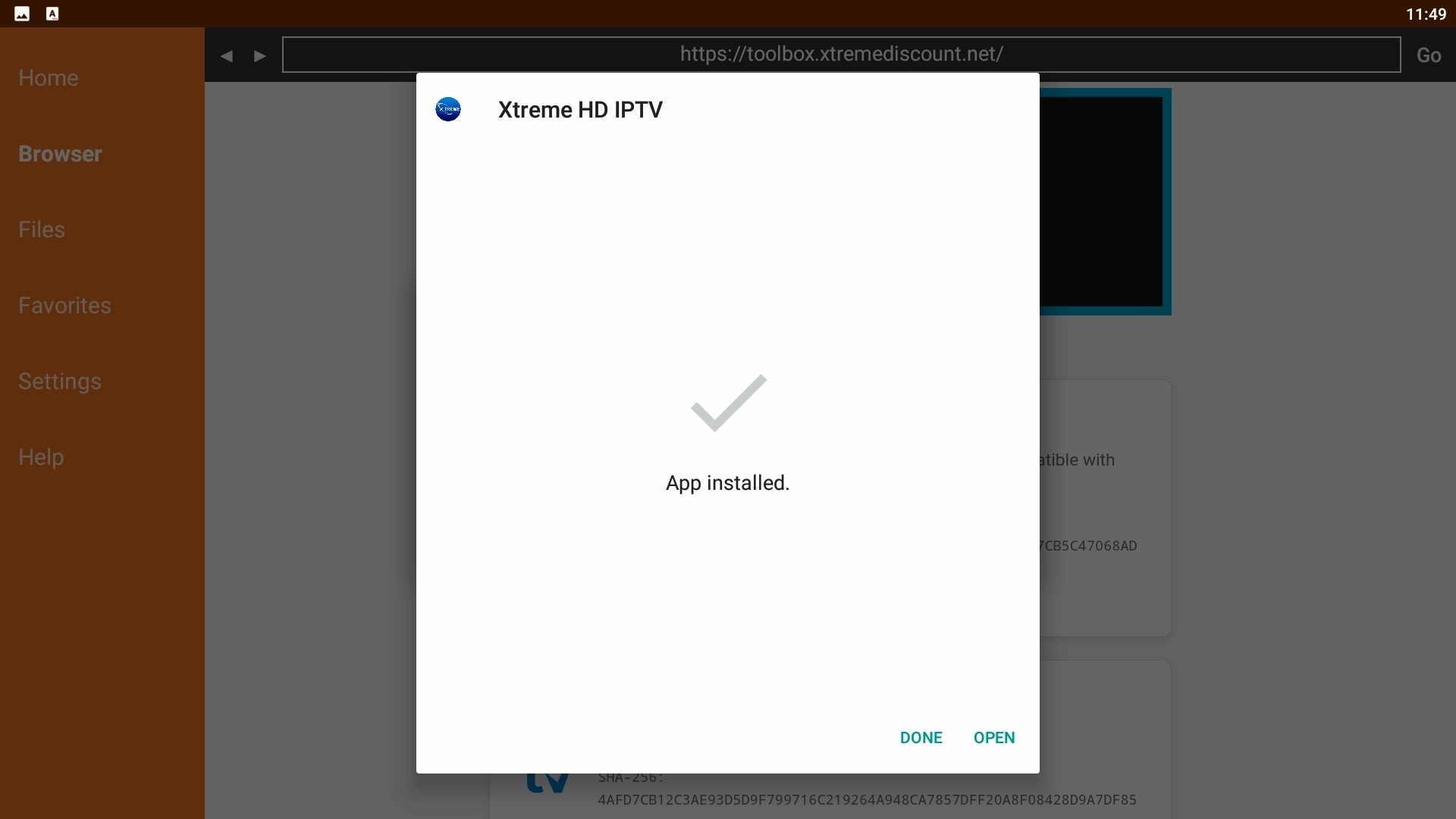
- Pro Tip: Verify SHA-256 hash for security: [Insert Actual SHA-256 Hash Here].
Step 4: Launch and Set Up Xtreme HD IPTV
- Open the app from your Apps section. Skip the MAC address screen.
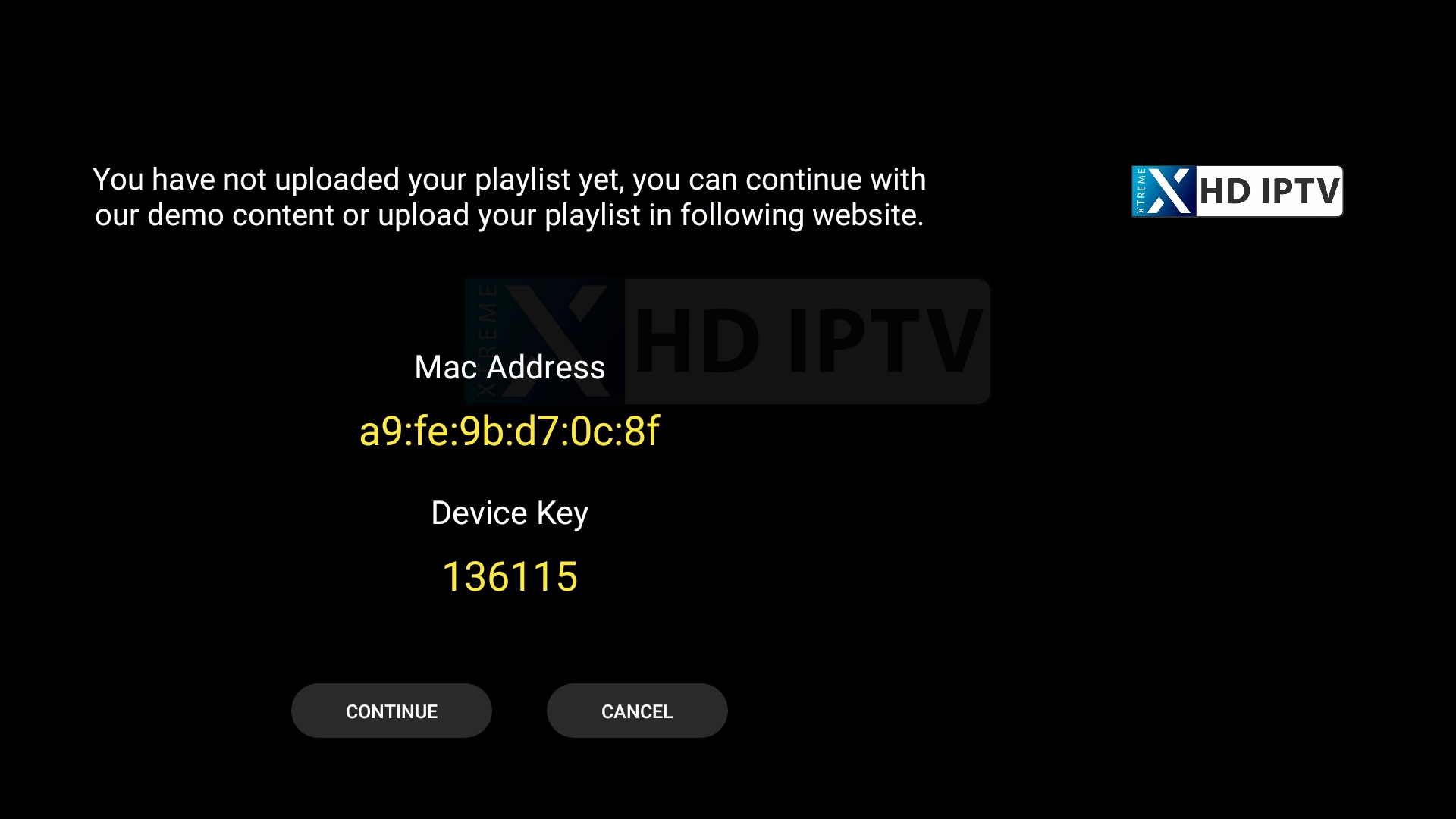
- Select Add Playlist.
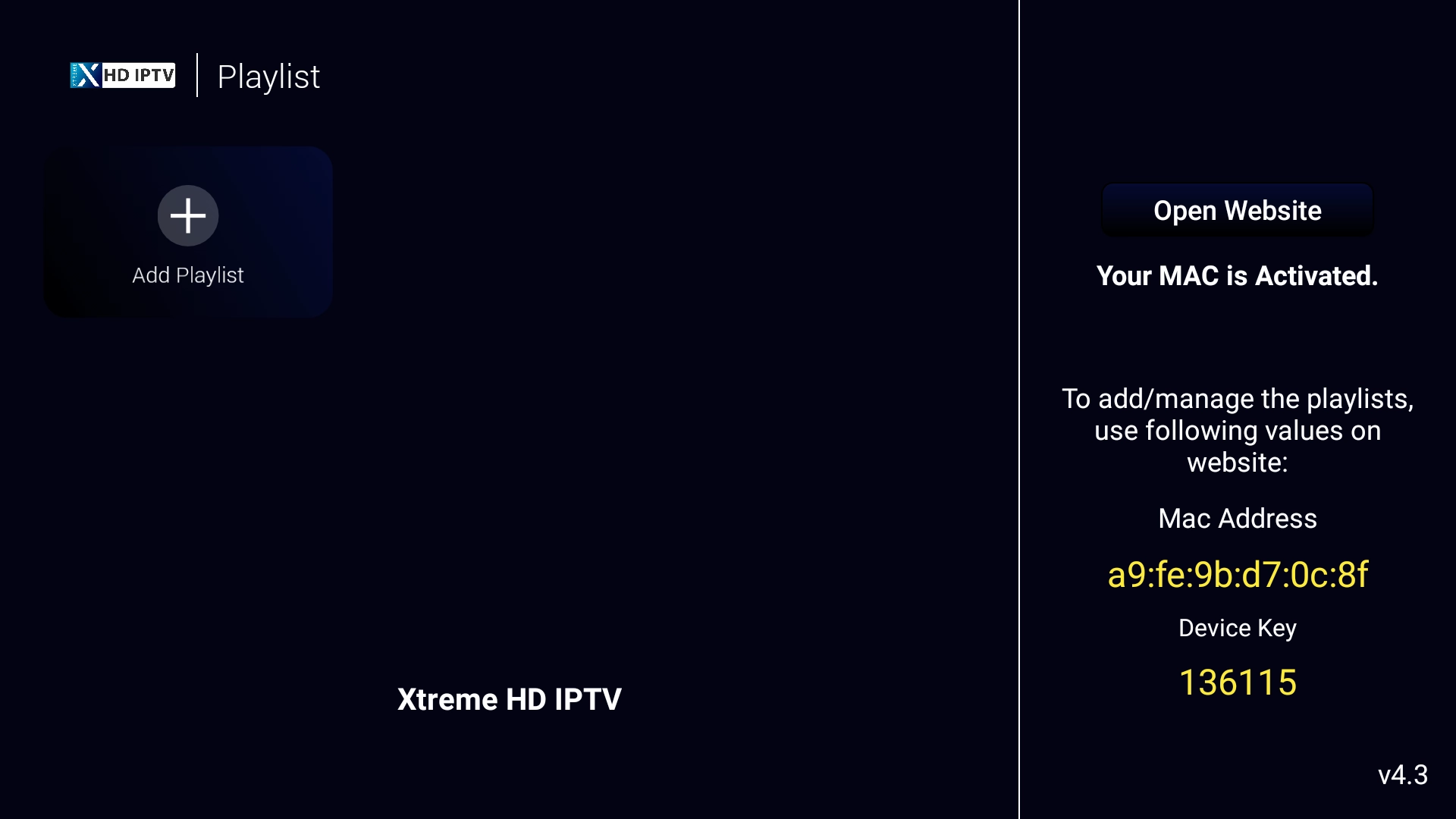
- Enter your username and password. Skip server URL if not required.
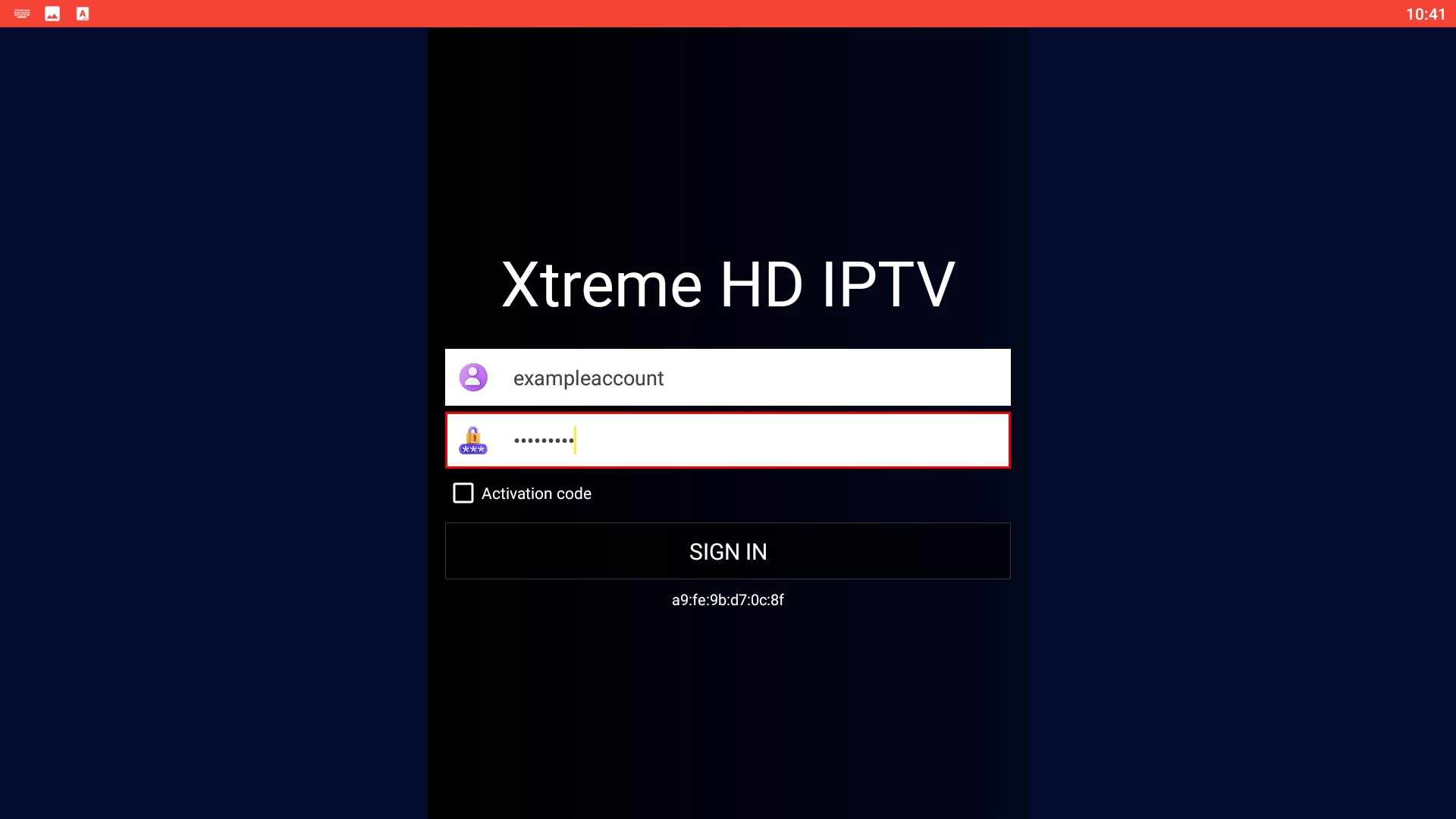

- Enjoy the home screen.
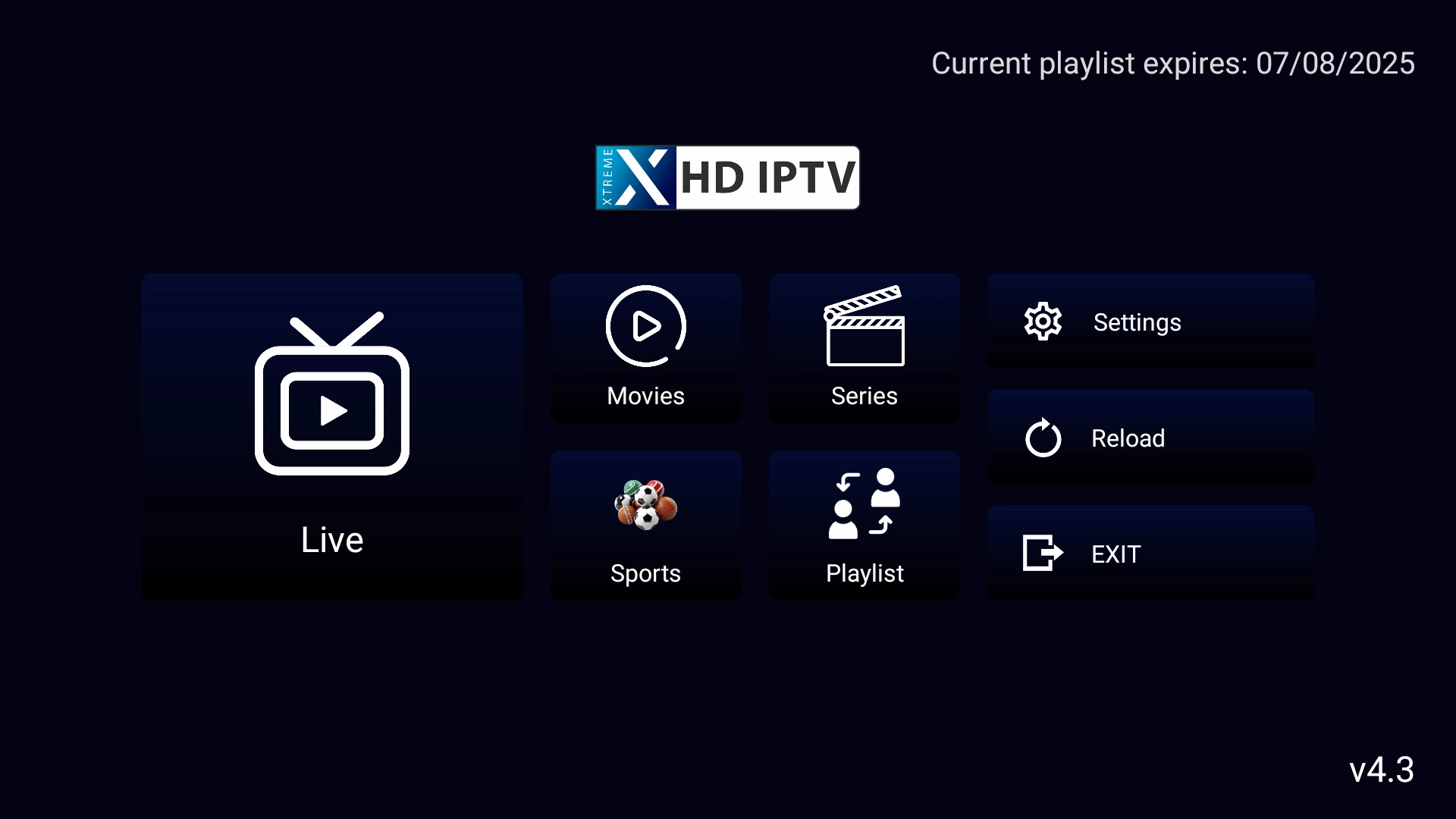
Preview the Interface
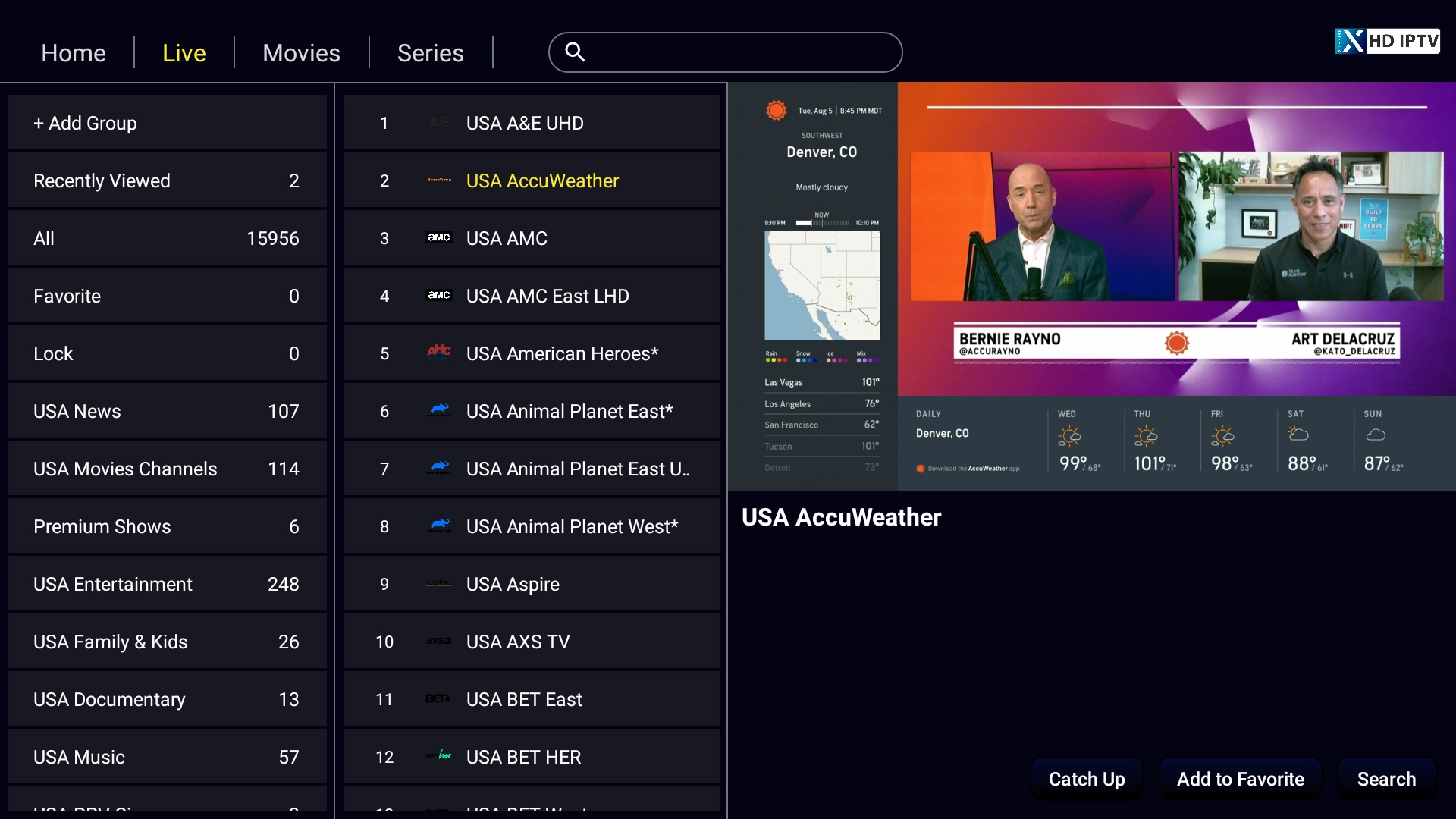
Live TV with neat EPG and category views.
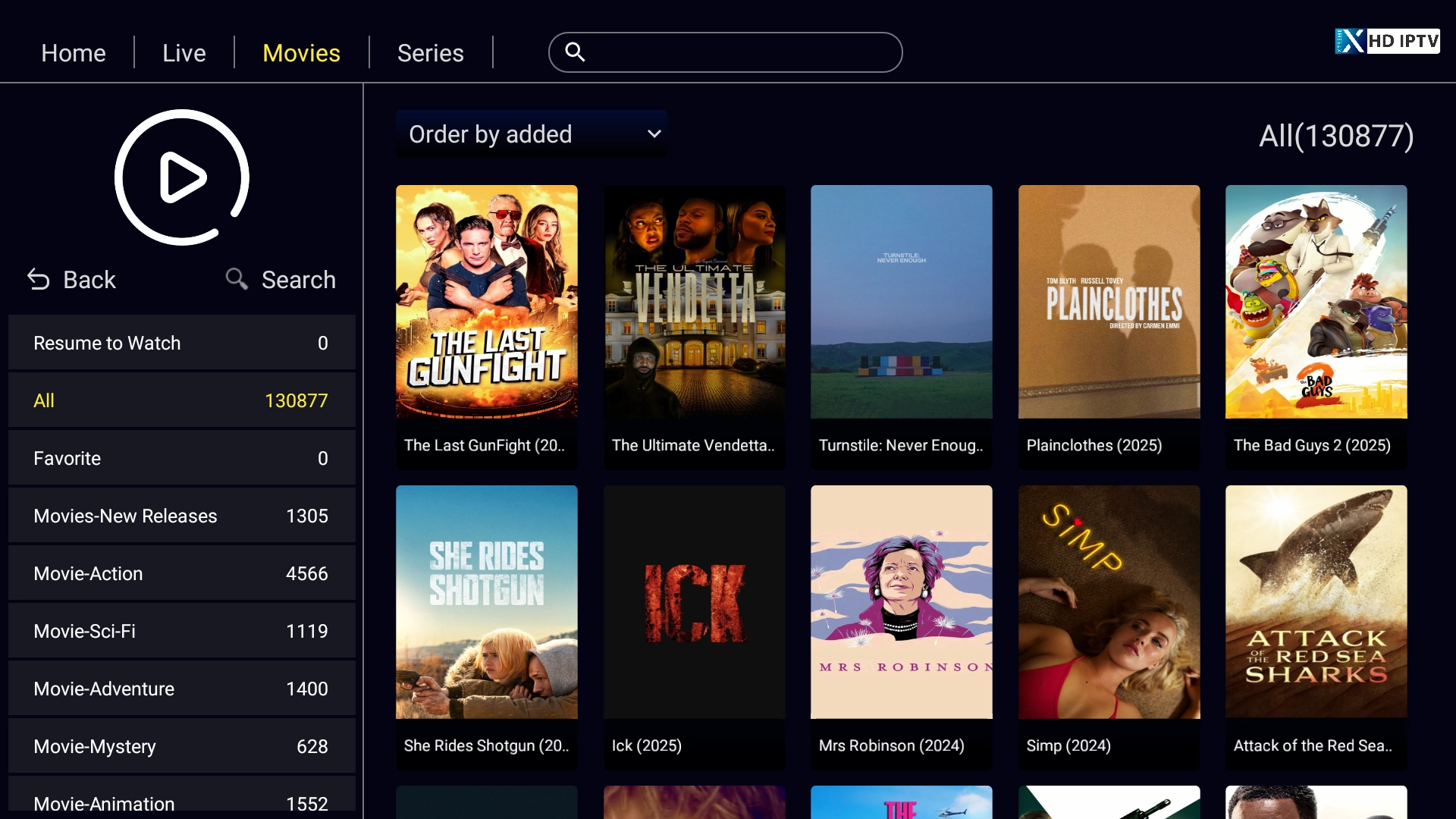
Movies with rich artwork and info.
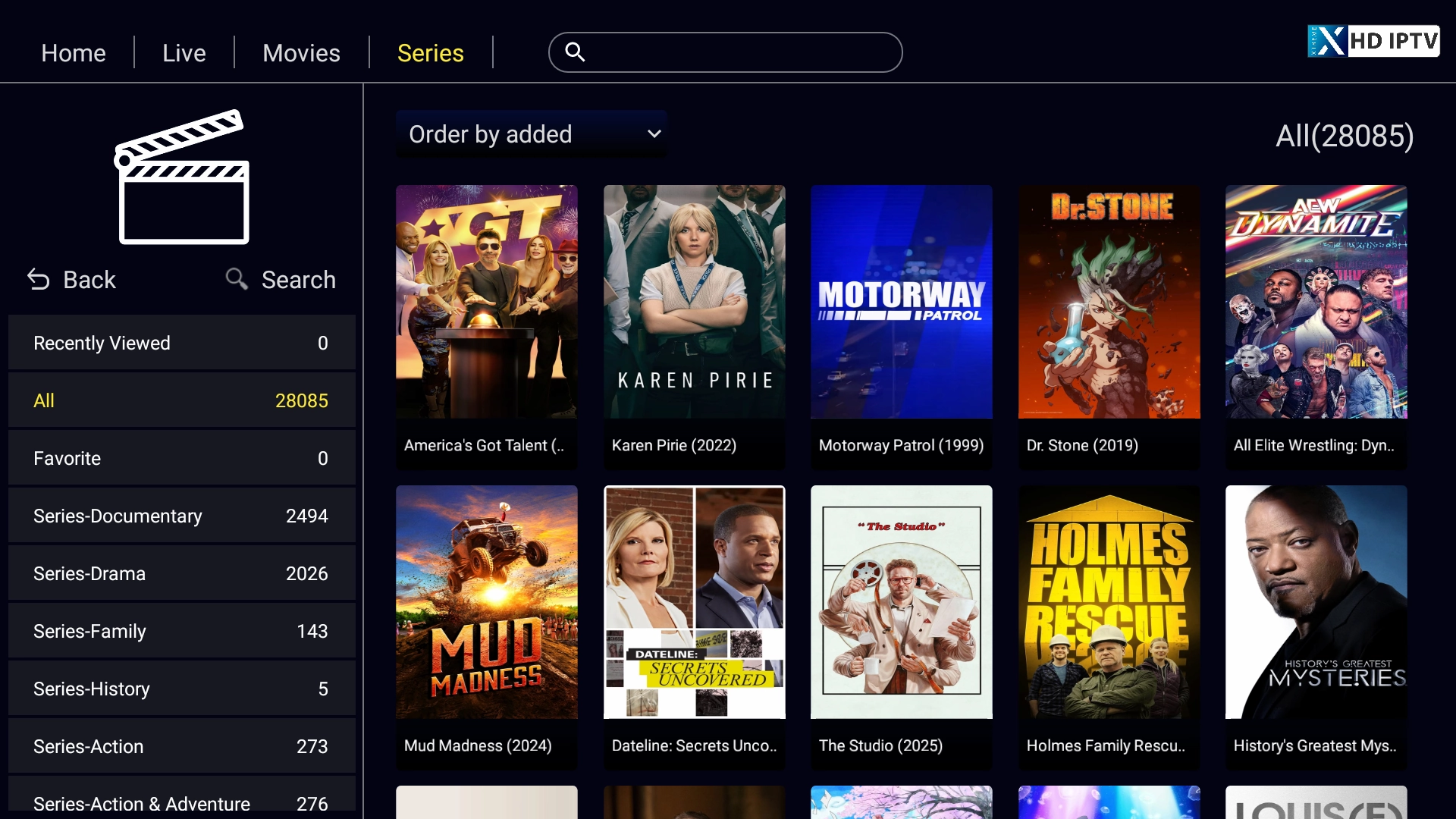
TV Series with episode tracking.
Troubleshooting Common Issues
- App Not Installing: Ensure Unknown Sources is enabled, try re-downloading the APK.
- Buffering/Freezing: Use a VPN and ensure minimum 10 Mbps speed.
- No Channels Loading: Check if your subscription is active.
- Firestick Compatibility: Works on all models; update your OS.
Frequently Asked Questions (FAQ)
- Is Xtreme HD IPTV Legal? Yes, the app is legal; verify your content source legality.
- What Happened to XtremeHDIPTV.org? It shut down in 2025, but improved apps are available now.
- Can I Use It on Android or Mobile? Yes! It works on Android TV and mobile. For iOS, use GSE Smart IPTV.
- How Much Does It Cost? Plans start at $15.99/month. Free trial available.
- Best Alternatives? TiviMate and IPTV Smarters Pro.
Related Knowledgebase Articles
- Install TiviMate Xtreme HD IPTV Edition on Firestick and Android TV (2025 Guide)
- Install TiviMate on Amazon Firestick and Android TV (2025 Guide)
- Install IPTV Smarters Pro on Firestick, Android TV, and Android Devices (2025 Guide)
- Install UHF – Love Your IPTV on Apple TV, iPhone, iPad, and Mac
- Install IPTV Smarters Pro (Smarters Player Lite) on Apple Devices (2025 Guide)

